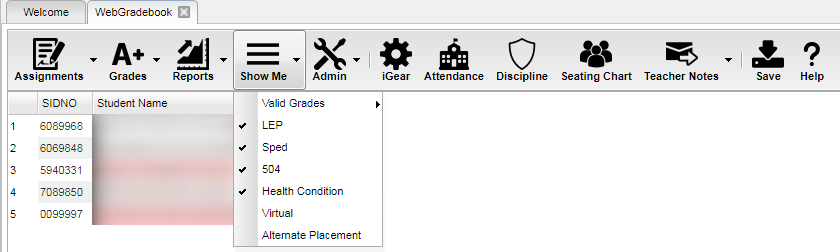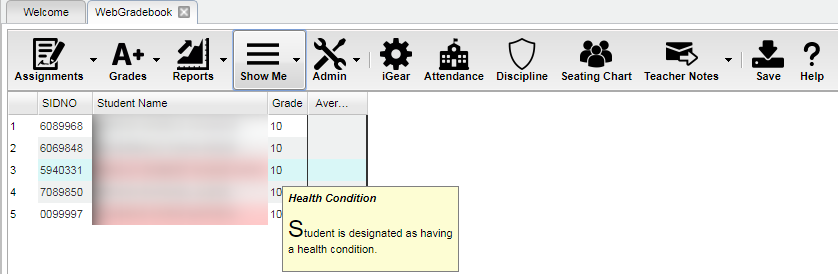Difference between revisions of "Show Me in Gradebook"
From EDgearWiki
Jump to navigationJump to search| Line 6: | Line 6: | ||
| − | + | [[Health Info in WebGradeBook]] | |
Revision as of 09:38, 18 December 2017
In the Webgradebook, you have the option for students to be highlighted according to how they are flagged in other programs. Click on Show Me to place checks by what you want to be displayed. Then you can hover over the highlighted students and a pop up will identify their highlighted status.