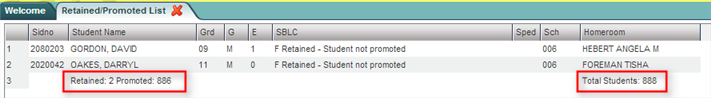Difference between revisions of "Retained/Promoted List"
| Line 2: | Line 2: | ||
The Retained/Promoted List is a report of students who have been assigned SBLC Codes for Retention, or Promotion, or no SBLC Code (passed). | The Retained/Promoted List is a report of students who have been assigned SBLC Codes for Retention, or Promotion, or no SBLC Code (passed). | ||
| − | === | + | ==Menu Location== |
| − | |||
| − | |||
| − | |||
| − | + | On the left navigation panel, select '''Student Master''' > '''Lists''' > '''Retained/Promoted List'''. | |
| − | |||
| − | |||
| − | |||
| − | |||
| − | |||
| − | |||
| − | |||
| + | ==Setup Options== | ||
| + | The '''<span style="background:yellow">[[Standard Setup Options]]</span>''' are presented, along with several others that are important for this report. | ||
| + | '''Order to List''': Choices are the usual ''Alpha'', ''Grade'', and ''Homeroom'', but additionally an option of ''SBLC Code'' allows the report to be in '''[[SBLC Codes|SBLC Code]]''' order. | ||
| + | '''Show''' (first instance): Choices are: | ||
| + | ''Both'': Show students with no SBLC Code (students who passed), ''Retained'' SBLC Codes, and ''Promoted'' SBLC Codes. | ||
| + | ''Retained'': <u>Default setting</u>. Limits report to only students with ''Retained'' type SBLC Codes. | ||
| + | ''Promoted'': Limits report to only students with ''Promoted'' type SBLC Codes, as well as students with no SBLC Code (students who passed). | ||
| + | '''OK''' - Click to continue | ||
===How-to=== | ===How-to=== | ||
#On screen will be a listing of students with SBLC Codes based on the Setup options of either ''Both'', ''Retained'' (default), or ''Promoted''. | #On screen will be a listing of students with SBLC Codes based on the Setup options of either ''Both'', ''Retained'' (default), or ''Promoted''. | ||
| Line 25: | Line 23: | ||
| − | + | [[File:nan retained bottom.png]] | |
---- | ---- | ||
Revision as of 10:00, 2 March 2018
The Retained/Promoted List is a report of students who have been assigned SBLC Codes for Retention, or Promotion, or no SBLC Code (passed).
Menu Location
On the left navigation panel, select Student Master > Lists > Retained/Promoted List.
Setup Options
The Standard Setup Options are presented, along with several others that are important for this report. Order to List: Choices are the usual Alpha, Grade, and Homeroom, but additionally an option of SBLC Code allows the report to be in SBLC Code order. Show (first instance): Choices are: Both: Show students with no SBLC Code (students who passed), Retained SBLC Codes, and Promoted SBLC Codes. Retained: Default setting. Limits report to only students with Retained type SBLC Codes. Promoted: Limits report to only students with Promoted type SBLC Codes, as well as students with no SBLC Code (students who passed). OK - Click to continue
How-to
- On screen will be a listing of students with SBLC Codes based on the Setup options of either Both, Retained (default), or Promoted.
- The bottom of the report will show a count of the number of students retained, promoted, and total students.
- A column labeled "Sped" will indicate with a "Y" students who are Special Ed.
- By clicking on the column header, the listing can be sorted by any column on the screen.
- To find the print instructions, follow this link: Standard Print Options.