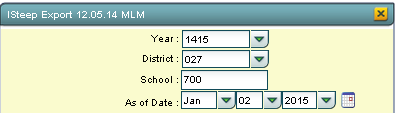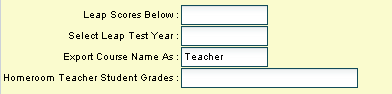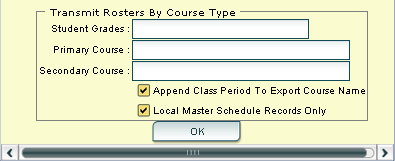Difference between revisions of "ISteep Report"
| Line 39: | Line 39: | ||
'''Local Master Schedule Records Only'''-Click in the cell to select the box to limit the course chooser records to only courses taught on your campus. Do not export remotely scheduled student courses. | '''Local Master Schedule Records Only'''-Click in the cell to select the box to limit the course chooser records to only courses taught on your campus. Do not export remotely scheduled student courses. | ||
| − | [[File: | + | [[File:Box.PNG]] |
Click '''OK''' | Click '''OK''' | ||
Revision as of 12:40, 2 January 2015
Video How-to
How to use the iSTEEP program
Purpose of iSTEEP iSTEEP provides an innovative and comprehensive suite of products for assessing, analyzing, progress monitoring for math and reading.
On the left navigation panel, select Communication, Trends and SPC Frequency Report.
To find definitions for standard setup values, follow this link: Standard Setup Options.
The following list is not part of the standard setup values.
Leap Scores Below-Select a Leap/iLeap score-students BELOW this score will be reported. Leave empty for all students.
Select Leap Test Year-Click in the cell to select the Leap test year, if limiting by Leap score.
Export Course Name As-Click in the cell to select Teacher or Course name to export:student grade is always appended to the output value.
Homeroom Teacher Student Grades-Click in the cell to select the student grade(s) to schedule for exporting the homeroom teacher.
===Transmit Rosters by Course Type
Student Grades-Click in the cell to select the student grade(s)to schedule for exporting the primary/secondary courses.
Primary Course-Click in the cell to select the primary course to export: leave both primary ans secondary courses empty to just report by homeroom teacher.
Secondary Course-Click in the cell to select a secondary course to export (if necessary): leave empty to process only the primary course:leave both primary and secondary courses empty to just report by homeroom teacher.
Append Class Period To Export Course Name-Click in the cell to select the box to append the class period to the export type value.
Local Master Schedule Records Only-Click in the cell to select the box to limit the course chooser records to only courses taught on your campus. Do not export remotely scheduled student courses.
Click OK