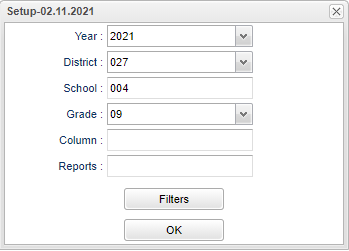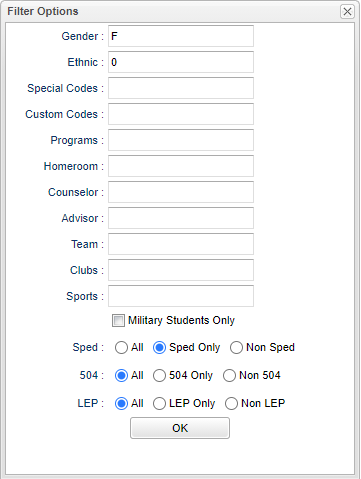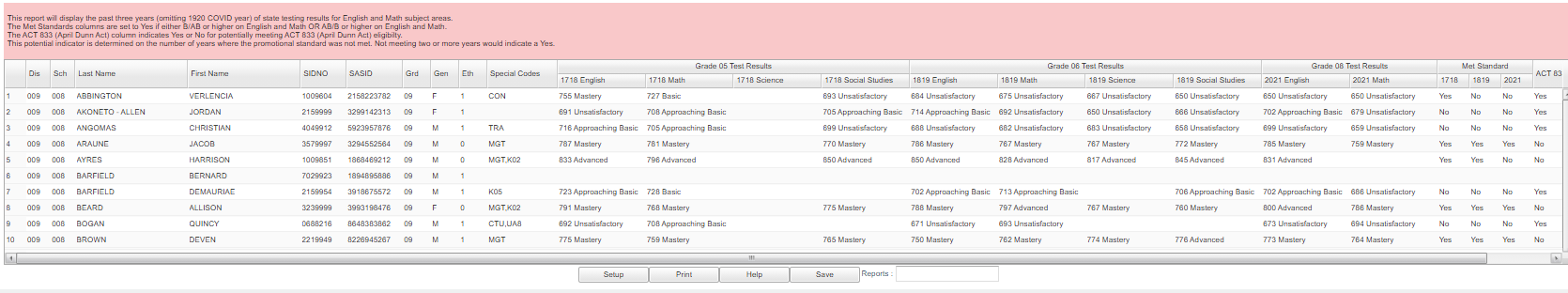Difference between revisions of "Potential ACT 833 Report"
(→Main) |
|||
| (12 intermediate revisions by the same user not shown) | |||
| Line 1: | Line 1: | ||
__NOTOC__ | __NOTOC__ | ||
| + | |||
| + | '''This report will provide a list of students who are eligible for the "Potential ACT 833".''' | ||
| + | |||
==Menu Location== | ==Menu Location== | ||
| − | + | '''Special Education > Reports > Potential ACT 833 Report''' | |
==Setup Options== | ==Setup Options== | ||
| Line 76: | Line 79: | ||
==Main== | ==Main== | ||
| − | [[File: | + | [[File:potentialact833main.png]] |
'''Dis''' - District in which the student is enrolled. | '''Dis''' - District in which the student is enrolled. | ||
| Line 86: | Line 89: | ||
'''First Name''' - Student's first name. | '''First Name''' - Student's first name. | ||
| − | ''' | + | '''SIDNO''' - Student's school identification number. |
| − | ''' | + | '''SASID''' - Student's state identification number. |
| − | ''' | + | '''Grd''' - Student's grade of enrollment. |
'''Gen''' - Student's gender. | '''Gen''' - Student's gender. | ||
| Line 103: | Line 106: | ||
'''1718 Math''' - Test results for grade 05. | '''1718 Math''' - Test results for grade 05. | ||
| + | |||
| + | '''1718 Science - Test results for grade 05 | ||
| + | |||
| + | '''1718 Social Studies - Test results for grade 05 | ||
'''Grade 06 Test Results''' | '''Grade 06 Test Results''' | ||
| Line 110: | Line 117: | ||
'''1819 Math''' - Test results for grade 06. | '''1819 Math''' - Test results for grade 06. | ||
| − | ''' | + | '''1819 Science - Test results for grade 06. |
| − | ''' | + | '''1819 Social Studies - Test results for grade 07 |
| − | ''' | + | '''Grade 07 Test Results''' |
| + | |||
| + | '''2122 English | ||
| + | |||
| + | '''2122 Math''' | ||
| + | |||
| + | '''2122 Science''' | ||
| + | |||
| + | '''2122 Social Studies''' | ||
'''Met Standard''' | '''Met Standard''' | ||
| − | ''' | + | '''1819''' - Met promotional standard for 1819 (Yes/No). Promotional standard is either B/AB or higher on English or Math, or AB/B or higher on English or Math. |
| − | ''' | + | '''2021''' - Met promotional standard for 2021 (Yes/No). Promotional standard is either B/AB or higher on English or Math, or AB/B or higher on English or Math. |
| − | ''' | + | '''2122''' - Met promotional standard for 2122 (Yes/No). Promotional standard is either B/AB or higher on English or Math, or AB/B or higher on English or Math. |
'''Act 833''' - The exiting 8th grade student has not met the promotional standard in two of the last three years of state testing. (Yes or No) | '''Act 833''' - The exiting 8th grade student has not met the promotional standard in two of the last three years of state testing. (Yes or No) | ||
| + | |||
| + | '''LEAP 2025''' - The student has not achieved the state established standard scores of Advanced, Mastery, Basic, or Approaching Basic on two attempts of the same LEAP 2025 statewide assessment (Yes or No). Note: Test scores are viewable in Student Tes Analysis report from the IGear. | ||
To find definitions of commonly used column headers, follow this link: [[Common Column Headers]]. | To find definitions of commonly used column headers, follow this link: [[Common Column Headers]]. | ||
Latest revision as of 14:18, 31 July 2023
This report will provide a list of students who are eligible for the "Potential ACT 833".
Menu Location
Special Education > Reports > Potential ACT 833 Report
Setup Options
Year - Defaults to the current year. A prior year may be accessed by clicking in the field and making the appropriate selection from the drop down list.
District - Default value is based on the user’s security settings. The user will be limited to their district only.
School - Default value is based on the user’s security settings. If the user is assigned to a school, the school default value will be their school site code.
Grade - Leave blank or select all to include all grades. Otherwise, choose the desired grade level.
Column - Leave blank to include all columns. Click to obtain a pick list columns that can be selected to view on the report.
Report - The user can click in this box to select a report that was previously created.
Filters
Gender - Leave blank or select all to include all genders. Otherwise, choose the desired gender.
Ethnic - Leave blank or select all to include all ethnicities. Otherwise, choose the desired ethnicity.
Special Codes - Leave blank if all special codes are to be included into the report. Otherwise, choose the desired special code.
Custom Codes - Select the custom codes created in the Custom Codes Management to filter the student list.
Program - Leave blank if all program codes are to be included into the report. Otherwise, choose the desired program code.
Homeroom - The teacher who is assigned a group of students in addition to the regular classes that they teach. Leave blank if all homerooms are to be included into the report. Otherwise click in the field to the right of Homeroom to select the desired homeroom(s) to view.
Counselor - Responsible for scheduling, testing, student grades and transcripts. Leave blank if all counselors are to be included into the report. Otherwise click in the field to the right of Counselor to select the desired counselor(s) to view.
Advisor - Selects students for this report based on the Advisor that have been assigned to individual students.
Team - This selection should only be used if your school is using Team Scheduling. Leave blank if all team names are to be included into the report. Otherwise click in the field to the right of Teams to select the desired Teams(s) to view.
Clubs - Extracurricular activities in which students may participate. Leave blank if all clubs are to be included into the report. Otherwise click in the field to the right of Clubs to select the desired club(s) to view.
Sports - Leave blank if all sports are to be included into the report. Otherwise click in the field to the right of Sports to select the desired sport(s) to view.
Military Students Only - Check this box for military students only.
Sped:
All - Select this to show all students.
Sped Only - Select this to show Sped only students.
Non Sped - Select this to show Non Sped students
504:
All - Select this to show all students.
504 Only - Select this to show 504 only students.
Non 504 - Select this to show Non 504 students.
LEP:
All - Select this to show all students.
LEP Only - Select this to show LEP only students.
Non LEP - Select this to show Non LEP students.
OK - Click to continue.
Main
Dis - District in which the student is enrolled.
Sch - School site of enrollment.
Last Name - Student's last name.
First Name - Student's first name.
SIDNO - Student's school identification number.
SASID - Student's state identification number.
Grd - Student's grade of enrollment.
Gen - Student's gender.
Eth - Student's ethnicity.
Special Codes - Student's special codes.
Grade 05 Test Results
1718 English - Test results for grade 05.
1718 Math - Test results for grade 05.
1718 Science - Test results for grade 05
1718 Social Studies - Test results for grade 05
Grade 06 Test Results
1819 English - Test results for grade 06.
1819 Math - Test results for grade 06.
1819 Science - Test results for grade 06.
1819 Social Studies - Test results for grade 07
Grade 07 Test Results
2122 English
2122 Math
2122 Science
2122 Social Studies
Met Standard
1819 - Met promotional standard for 1819 (Yes/No). Promotional standard is either B/AB or higher on English or Math, or AB/B or higher on English or Math.
2021 - Met promotional standard for 2021 (Yes/No). Promotional standard is either B/AB or higher on English or Math, or AB/B or higher on English or Math.
2122 - Met promotional standard for 2122 (Yes/No). Promotional standard is either B/AB or higher on English or Math, or AB/B or higher on English or Math.
Act 833 - The exiting 8th grade student has not met the promotional standard in two of the last three years of state testing. (Yes or No)
LEAP 2025 - The student has not achieved the state established standard scores of Advanced, Mastery, Basic, or Approaching Basic on two attempts of the same LEAP 2025 statewide assessment (Yes or No). Note: Test scores are viewable in Student Tes Analysis report from the IGear.
To find definitions of commonly used column headers, follow this link: Common Column Headers.
Bottom
Setup - Click to go back to the Setup box.
Print - This will allow the user to print the report.
Help - Click to view written instructions and/or videos.
Save - Click to save information for the Reports.
Report - The user can click in this box to select a report that was previously created.
How-to
This report will display the past three years (omitting 1920 Covid Year) of state testing results of English and Math subject areas.
The MET column standards are set to Yes if either B/AB are higher on English and Math or A/AB or higher on English and Math.
The ACT 833 column indicates Yes or NO for potentially meeting ACT 833 eligibility.
This potential indicator is determined on the number of years where the promotional standard was not met. Not meeting two or more years would indicate a Yes.