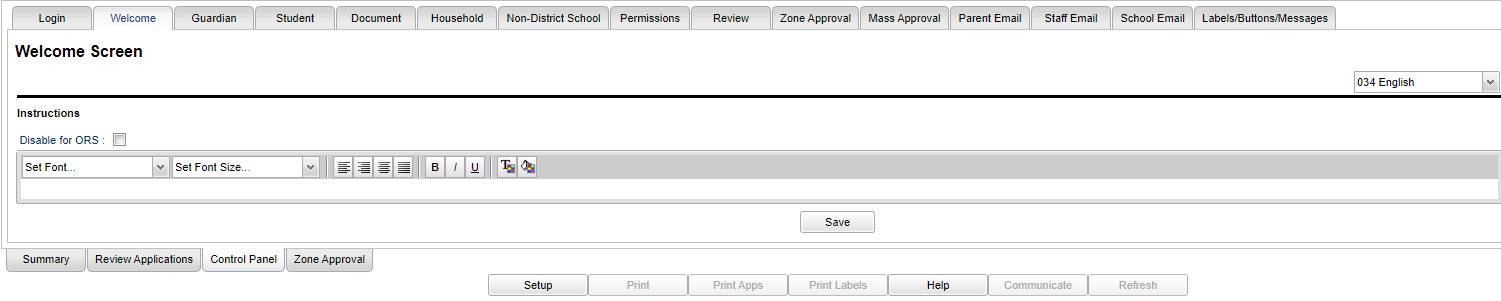Difference between revisions of "Welcome Tab"
From EDgearWiki
Jump to navigationJump to search| (3 intermediate revisions by the same user not shown) | |||
| Line 3: | Line 3: | ||
[[File:welcomescreennan.png]] | [[File:welcomescreennan.png]] | ||
| − | + | [[Language]] - Click on the drop down to choose another language. | |
'''Disable for ORS''' - Check this box to disable this screen from ORS. | '''Disable for ORS''' - Check this box to disable this screen from ORS. | ||
Latest revision as of 10:04, 15 May 2020
Welcome Tab - This tab will provide step-by-step instructions for parent(s) navigating through ORS who are registering a child/student for the first time.
Language - Click on the drop down to choose another language.
Disable for ORS - Check this box to disable this screen from ORS.
Save - Click to save all information.