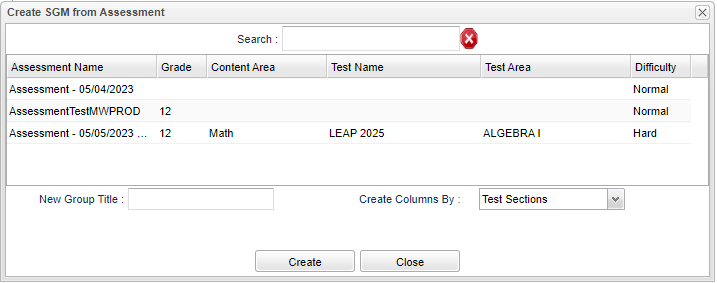Difference between revisions of "Template Create"
From EDgearWiki
Jump to navigationJump to search (→Bottom) |
|||
| Line 39: | Line 39: | ||
'''Close''' - Click to close this box. | '''Close''' - Click to close this box. | ||
| + | |||
| + | |||
| + | ---- | ||
| + | [[Classroom|'''Classroom''' Main Page]] | ||
| + | ---- | ||
| + | [[Grades|'''Grades''' Main Page]] | ||
| + | ---- | ||
| + | [[WebPams|'''JCampus''' Main Page]] | ||
Latest revision as of 10:04, 4 September 2024
Column Headers
Search - Search for assessments by any of the following fields:
- Assessment Name
- Grade
- Content Area
- Test Name
- Test Area
- Difficulty
Assessment Name - The title of assessment.
Grade - The instructional grade level of assessment.
Content Area - The transcript content area of assessment.
Test Name - The associated standardized test of assessment.
Test Area The associated test area of standardized test.
Difficulty - The difficulty factor to question.
New Group Title - Name of new group.
Create Columns By - Click inside the box to choose:
- Test Sections
- Marking Period
- User Set
To find definitions of commonly used column headers, follow this link: Common Column Headers.
Bottom
Create - Create new assessment.
Close - Click to close this box.