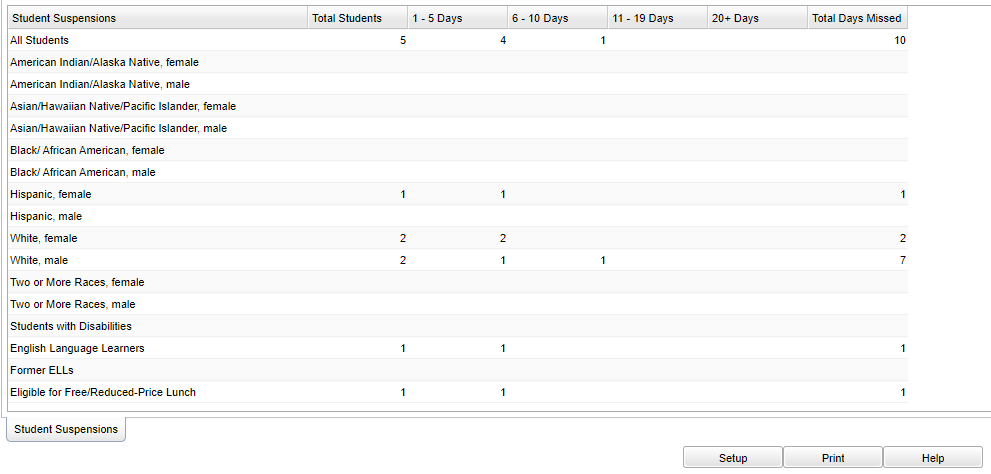Difference between revisions of "Type: Suspensions"
(→Bottom) |
|||
| (2 intermediate revisions by the same user not shown) | |||
| Line 1: | Line 1: | ||
| + | __NOTOC__ | ||
| + | |||
| + | ==Suspensions== | ||
| + | |||
[[File:greatercouncilsurveysuspensions.png]] | [[File:greatercouncilsurveysuspensions.png]] | ||
| + | |||
| + | ===Column Headers=== | ||
'''Total Students''' - Total number of students suspended. | '''Total Students''' - Total number of students suspended. | ||
| Line 12: | Line 18: | ||
'''Total Days Missed''' - Total number of instructional days missed due to Out-of-School Suspension for the Survey School Year. | '''Total Days Missed''' - Total number of instructional days missed due to Out-of-School Suspension for the Survey School Year. | ||
| + | |||
| + | To find definitions of commonly used column headers, follow this link: [[Common Column Headers]]. | ||
| + | |||
| + | ==Bottom== | ||
| + | |||
| + | [[File:gcsbottom.png]] | ||
| + | |||
| + | '''Setup''' - Click to go back to the Setup box. | ||
| + | |||
| + | '''[[Standard Print Options | Print]]''' - This will allow the user to print the report. | ||
| + | |||
| + | '''Help''' - Click to view written instructions and/or videos. | ||
| + | |||
---- | ---- | ||
| − | [[ | + | [[Greater Council Survey|'''Greater Council Survey''']] |
---- | ---- | ||
Latest revision as of 13:20, 27 June 2023
Suspensions
Column Headers
Total Students - Total number of students suspended.
1-5 Days - Number of students with 1-5 Out-of-School Suspension Days for the Survey School Year.
6-10 Days - Number of students with 6-10 Out-of-School Suspension Days for the Survey School Year.
11-19 Days - Number of students with 11-19 Out-of-School Suspension Days for the Survey School Year.
20+ Days - Number of students with 20+ Out-of-School Suspension Days for the Survey School Year.
Total Days Missed - Total number of instructional days missed due to Out-of-School Suspension for the Survey School Year.
To find definitions of commonly used column headers, follow this link: Common Column Headers.
Bottom
Setup - Click to go back to the Setup box.
Print - This will allow the user to print the report.
Help - Click to view written instructions and/or videos.