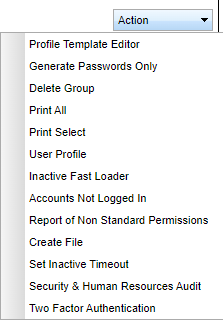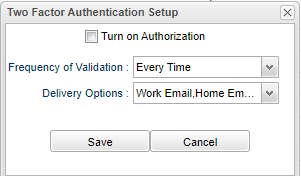Difference between revisions of "Two Factor Authentication"
From EDgearWiki
Jump to navigationJump to search| Line 2: | Line 2: | ||
| − | In [[User Management]], click on the Action button. | + | In [['''User Management''']], click on the Action button. |
[[File:twofactorauthentication.png]] | [[File:twofactorauthentication.png]] | ||
Revision as of 16:39, 19 January 2022
Authentication is the process of recognizing a user's identity. This program will provide the district a way to authenticate the users in their district.
In '''User Management''', click on the Action button.
Turn on Authorization - Check to turn on the authentication system.
Frequency of Validation - Choose the frequency that users in the district need to go through this process.
- Every Time
- Daily
Delivery Options - Choose the options for the users in the district to receive their code.
- Work Email
- Home Email
- Cell
Save - Click on Save to have the system be turned on.
Cancel - Click on Cancel to not have the system be turned on.