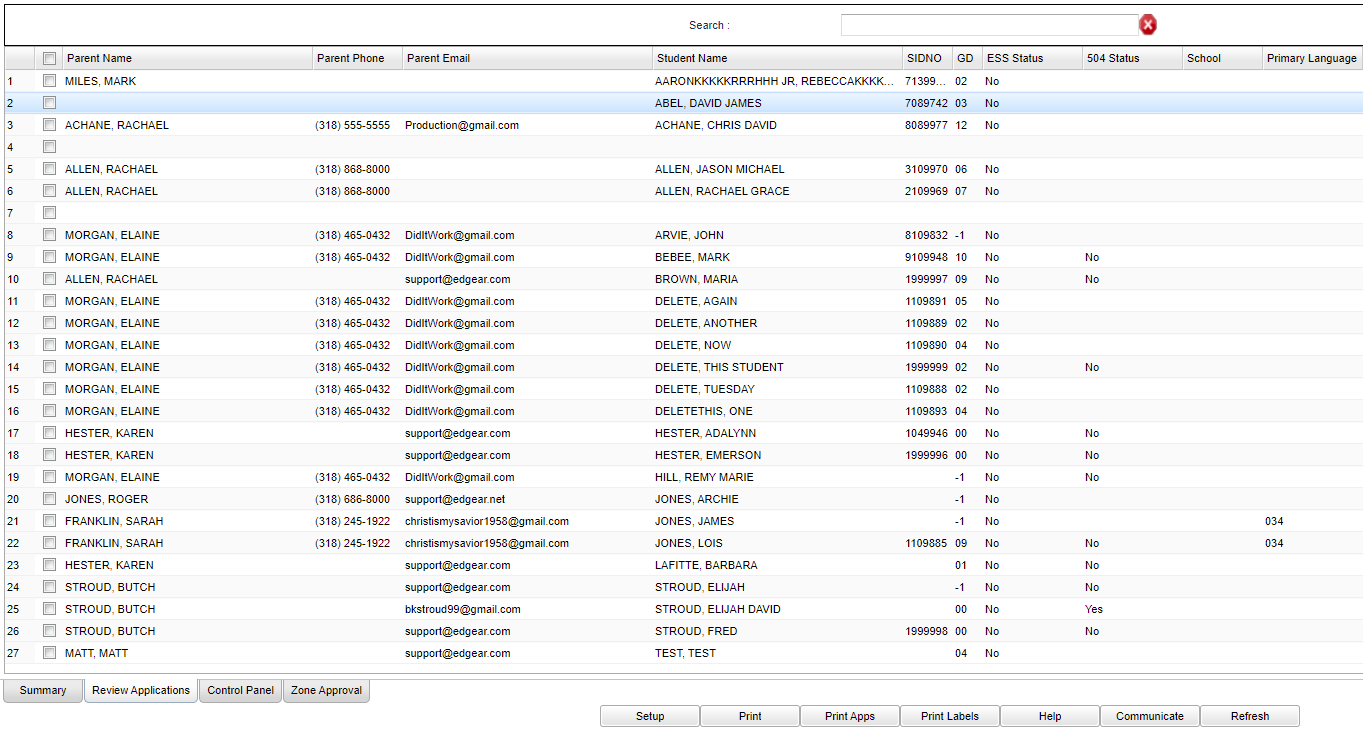Difference between revisions of "Alternate Review"
From EDgearWiki
Jump to navigationJump to search (→Main) |
|||
| (4 intermediate revisions by the same user not shown) | |||
| Line 1: | Line 1: | ||
__NOTOC__ | __NOTOC__ | ||
| + | '''If the user selects to use the Alternate Review, the normal columns are hidden and the list columns appear. See Below. | ||
==Main== | ==Main== | ||
| Line 19: | Line 20: | ||
'''GD''' - Student's grade. | '''GD''' - Student's grade. | ||
| − | '''ESS Status''' - | + | '''ESS Status''' - Student's primary language other than English (Yes or No). |
| + | |||
| + | '''504 Status''' - Student's 504 status (Yes or No). | ||
| + | |||
| + | '''School''' - Student's previous school. | ||
| + | |||
| + | '''Primary Language''' - Student's primary language. | ||
| + | |||
| + | To find definitions of commonly used column headers, follow this link: [[Common Column Headers]]. | ||
| + | |||
| + | |||
| + | |||
| + | |||
| + | ---- | ||
| + | [[Student Master | '''Student Master''' Main Page]] | ||
| + | ---- | ||
| + | [[WebPams|'''JCampus''' Main Page]] | ||
Latest revision as of 09:28, 28 May 2021
If the user selects to use the Alternate Review, the normal columns are hidden and the list columns appear. See Below.
Main
Column Headers
Parent Name - Parent(s) name.
Parent Phone - Parent(s) phone number(s).
Parent Email - Parent(s) email address.
Student Name - Student's name.
Sidno - Student's identification number.
GD - Student's grade.
ESS Status - Student's primary language other than English (Yes or No).
504 Status - Student's 504 status (Yes or No).
School - Student's previous school.
Primary Language - Student's primary language.
To find definitions of commonly used column headers, follow this link: Common Column Headers.