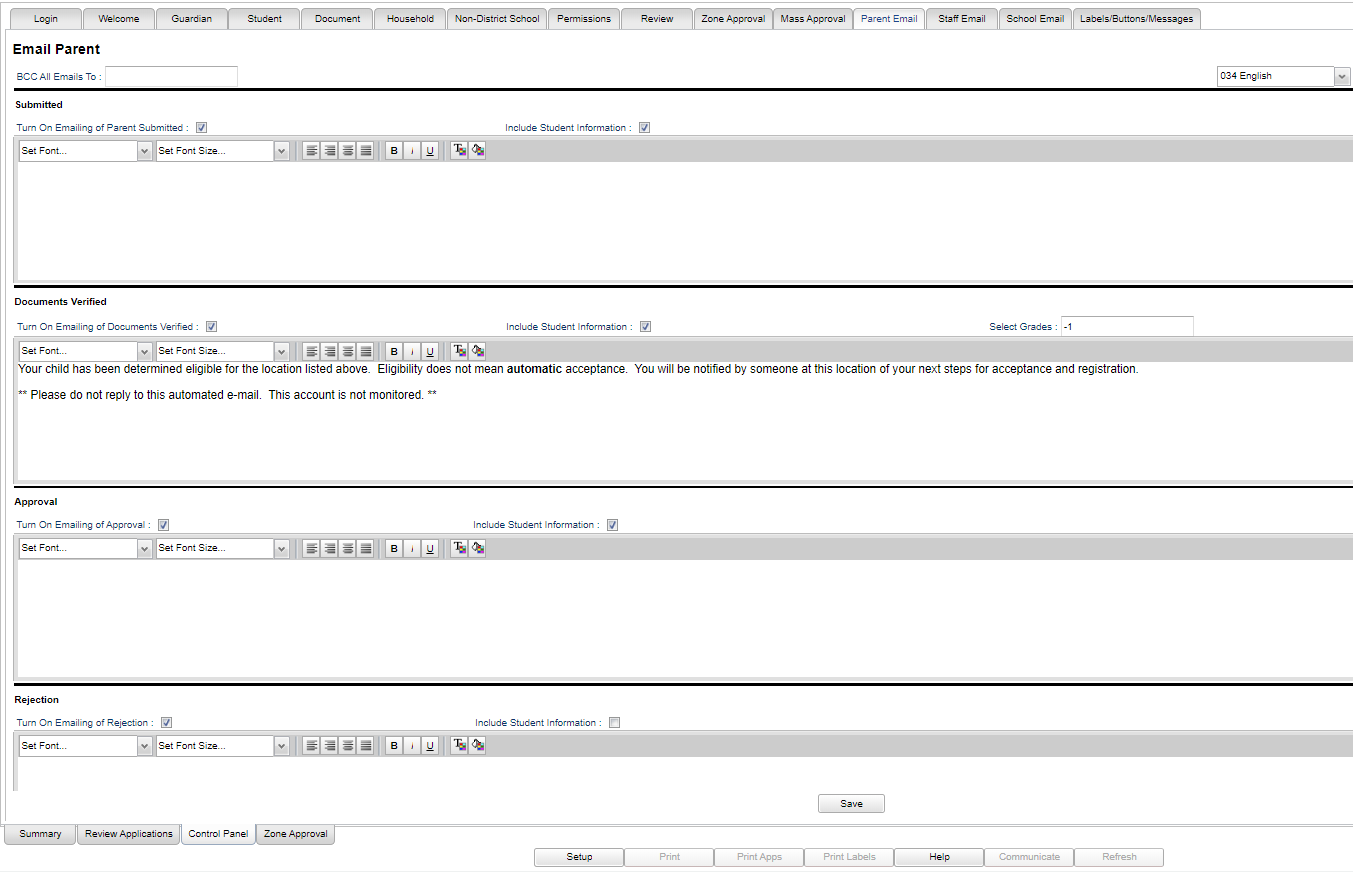Difference between revisions of "Parent Email"
| Line 35: | Line 35: | ||
---- | ---- | ||
| − | [[ | + | [[Control Panel| '''Control Panel''' Main Page]] |
---- | ---- | ||
[[WebPams|'''JCampus''' Main Page]] | [[WebPams|'''JCampus''' Main Page]] | ||
Revision as of 13:51, 11 May 2020
Parent Email - The Email tab will give the ability to send application submission, approval or rejection emails to parents. A parent can be emailed a submission, approval or rejection email for the ORS Registration after the parent has entered the information. The email will be sent to the email address created on the Register System. You must first have permission in security to Change Approve/Reject Email under ORS and turn on Emailing of Parent Approval/Rejection on Control Panel.
BCC All Emails To - Enter and email address here to be BCC'd on any approval/rejection.
Language - Click on the drop down to choose another language.
Submitted:
Turn on Emailing of Parent Submitted
Include Student Information
Documents Verified:
Turn On Emailing of Documents Verified
Include Student Information
Select Grades
Approval:
Turn On Emailing of Approval
Include Student Information
Rejection:
Turn On Emailing of Rejection
Include Student Information