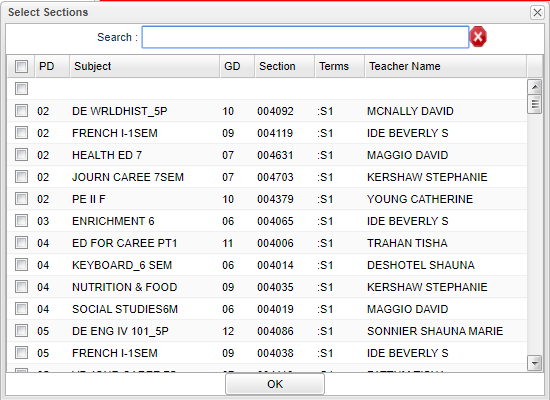Difference between revisions of "Class"
From EDgearWiki
Jump to navigationJump to search| (One intermediate revision by the same user not shown) | |||
| Line 3: | Line 3: | ||
===Column Headers=== | ===Column Headers=== | ||
| − | '''Search''' - The search bar at the top of the list picker will allow the user to type multiple search items and find the one they are looking | + | '''Search''' - The search bar at the top of the list picker will allow the user to type multiple search items and find the one for which they are looking. Example: Typing in 02 ALGEBRA will display all classes that have ALGEBRA in the course name and 02 for the period. |
'''PD''' - Class period. | '''PD''' - Class period. | ||
Latest revision as of 14:59, 13 January 2020
Column Headers
Search - The search bar at the top of the list picker will allow the user to type multiple search items and find the one for which they are looking. Example: Typing in 02 ALGEBRA will display all classes that have ALGEBRA in the course name and 02 for the period.
PD - Class period.
Subject - Course name for this section.
GD - Course grade level for this section.
Section - Section number for this class.
Term - Term/Semester
Teacher Name - Teacher's name who teaches this course.
To find definitions of commonly used column headers, follow this link: Common Column Headers.