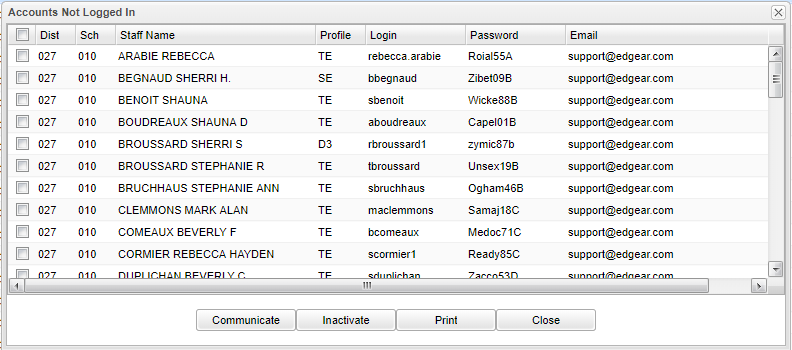Difference between revisions of "Accounts Not Logged In"
From EDgearWiki
Jump to navigationJump to search| (3 intermediate revisions by the same user not shown) | |||
| Line 1: | Line 1: | ||
__NOTOC__ | __NOTOC__ | ||
| − | '''This program | + | '''This program provides the user a way to check off the accounts that have not been logged into and then click inactivate. |
[[File:accountsnotloggedin.png]] | [[File:accountsnotloggedin.png]] | ||
| Line 19: | Line 19: | ||
| − | [[ | + | |
| + | ---- | ||
| + | |||
| + | '''[[User Management Overview]]''' | ||
| + | |||
| + | [[User Management|'''User Management''']] | ||
Latest revision as of 08:39, 27 August 2019
This program provides the user a way to check off the accounts that have not been logged into and then click inactivate.
Dis - Employees district of employment.
Sch - Employees school of employment.
Staff Name - Employees name.
Profile - Employees profile code.
LogIn - Employees login.
Password - Employees password.
Email - Employees email address.