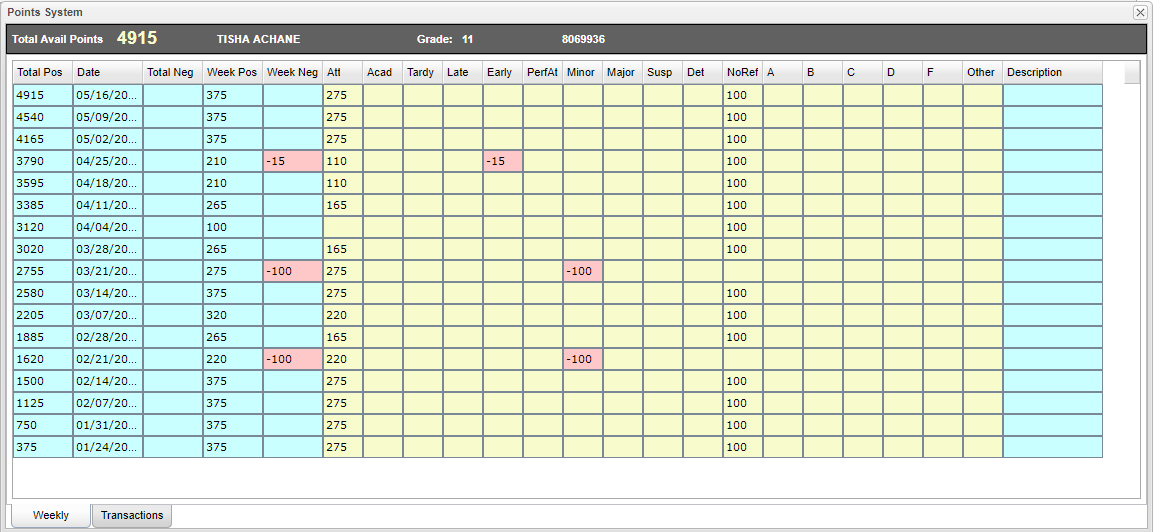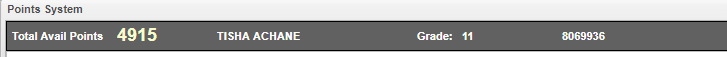Difference between revisions of "Points"
(→Bottom) |
|||
| (5 intermediate revisions by the same user not shown) | |||
| Line 1: | Line 1: | ||
__NOTOC__ | __NOTOC__ | ||
| − | '''This | + | '''This provides the user a way to view the student's discipline and attendance points.''' |
==Main== | ==Main== | ||
| Line 6: | Line 6: | ||
[[File:pointssystem.png]] | [[File:pointssystem.png]] | ||
| − | == | + | ===Column Headers=== |
'''Total Pos''' - Student's total positive points to use to purchase items. | '''Total Pos''' - Student's total positive points to use to purchase items. | ||
| − | '''Date''' - | + | '''Date''' - Date transaction was recorded |
| − | '''Total Neg''' - | + | '''Total Neg''' - Student's total negative points |
| − | '''Week Pos''' - | + | '''Week Pos''' - Student's total positive points earned for the week |
| − | '''Week Neg''' - | + | '''Week Neg''' - Student's total negative points earned for the week |
| − | '''Att''' - | + | '''Att''' - Total positive/negative points received for daily attendance |
| − | '''Acad''' - | + | '''Acad''' - Total positive points received for daily attendance |
| − | '''Tardy''' - | + | '''Tardy''' - Total negative points received for Tardies (code 14) |
| − | '''Late''' - | + | '''Late''' - Total negative points received for Late to School (code 19) |
| − | '''Early''' - | + | '''Early''' - Total negative points received for Early Leave (code 19) |
| − | '''PerfAt''' - | + | '''PerfAt''' - Total positive points received for Perfect Attendance. (Calculated at the end of each grading period) |
| − | '''Minor''' - | + | '''Minor''' - Total negative points received for minor referral |
| − | '''Major''' - | + | '''Major''' - Total negative points received for major referral |
| − | '''Susp''' - | + | '''Susp''' - Total negative points received for suspension |
| − | '''Det''' - | + | '''Det''' - Total negative points received for detention (code 03, 08, 14, 45 or 46) |
| − | '''NoRef''' - | + | '''NoRef''' - Total positive points received for no office referrals |
| − | '''A''' - | + | '''A''' - Total positive points received for Grades of A |
| − | '''B''' - | + | '''B''' - Total positive points received for Grades of B |
| − | '''C''' - | + | '''C''' - Total positive points received for Grades of C |
| − | '''D''' - | + | '''D''' - Total positive points received for Grades of D |
| − | '''F''' - | + | '''F''' - Total positive points received for Grades of F |
| − | '''Other''' - | + | '''Other''' - Total points earned or lost for other |
| − | '''Description''' - | + | '''Description''' - Description of the points earned or lost |
| + | |||
| + | To find definitions of commonly used column headers, follow this link: [[Common Column Headers]]. | ||
==Top== | ==Top== | ||
Latest revision as of 14:25, 17 July 2019
This provides the user a way to view the student's discipline and attendance points.
Main
Column Headers
Total Pos - Student's total positive points to use to purchase items.
Date - Date transaction was recorded
Total Neg - Student's total negative points
Week Pos - Student's total positive points earned for the week
Week Neg - Student's total negative points earned for the week
Att - Total positive/negative points received for daily attendance
Acad - Total positive points received for daily attendance
Tardy - Total negative points received for Tardies (code 14)
Late - Total negative points received for Late to School (code 19)
Early - Total negative points received for Early Leave (code 19)
PerfAt - Total positive points received for Perfect Attendance. (Calculated at the end of each grading period)
Minor - Total negative points received for minor referral
Major - Total negative points received for major referral
Susp - Total negative points received for suspension
Det - Total negative points received for detention (code 03, 08, 14, 45 or 46)
NoRef - Total positive points received for no office referrals
A - Total positive points received for Grades of A
B - Total positive points received for Grades of B
C - Total positive points received for Grades of C
D - Total positive points received for Grades of D
F - Total positive points received for Grades of F
Other - Total points earned or lost for other
Description - Description of the points earned or lost
To find definitions of commonly used column headers, follow this link: Common Column Headers.
Top
Total Available Points - Student's total available points
Student Name - Name of the student
Grade - Grade level of the student
Student ID - Student identification number
Bottom
Weekly - This tab displays a weekly look at the student's point details.
Transaction - This tab displays a per transaction look at the student's point calculations.