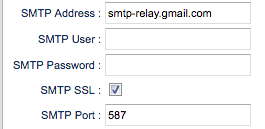Difference between revisions of "G-Suite E-Mail Setup"
From EDgearWiki
Jump to navigationJump to search| Line 7: | Line 7: | ||
#Check the '''SMPT SSL''' box. | #Check the '''SMPT SSL''' box. | ||
#Type '''587''' in the '''SMTP Port''' field. [[File:Sponsor_settings.png]] | #Type '''587''' in the '''SMTP Port''' field. [[File:Sponsor_settings.png]] | ||
| + | #Testing | ||
Revision as of 05:57, 1 March 2019
This section will explain how to setup Google G-Suite E-Mail