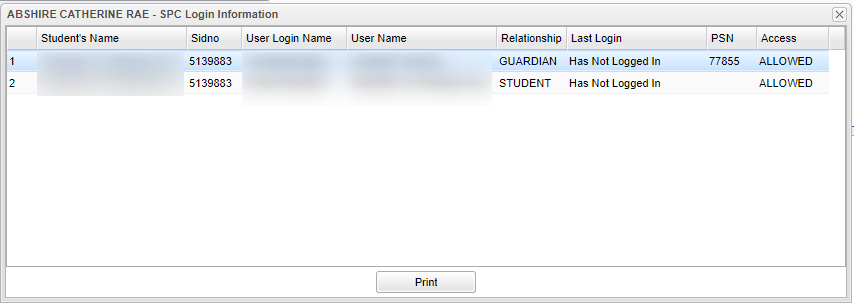Difference between revisions of "SPC Login Information"
| (6 intermediate revisions by the same user not shown) | |||
| Line 17: | Line 17: | ||
'''Last Login''' - This is the last time that the user was logged into the Student Progress Center. | '''Last Login''' - This is the last time that the user was logged into the Student Progress Center. | ||
| − | '''PSN''' - This is the Personal Security Number | + | '''PSN''' - This is the Personal Security Number. |
| − | '''Access''' - | + | '''Access''' - This is the Access level of the user. |
| + | To find definitions of commonly used column headers, follow this link: [[Common Column Headers]]. | ||
| − | + | ||
| + | [[Standard Print Options | Print]] - This will allow the user to print the report. | ||
Latest revision as of 09:32, 2 October 2018
This action will display the SPC Login Information for an individual student.
Column Headers
Student's Name - This is the Student's Name.
Sidno - This is the Students Identification Number.
User Login Name - This is the user's login name. For security reasons the password will never be displayed.
User Name - This is the name of the Student/Guardian/Father/Mother.
Relationship - This is the relationship of the user to the student. For example, Student/Guardian/Father/Mother.
Last Login - This is the last time that the user was logged into the Student Progress Center.
PSN - This is the Personal Security Number.
Access - This is the Access level of the user.
To find definitions of commonly used column headers, follow this link: Common Column Headers.
Print - This will allow the user to print the report.