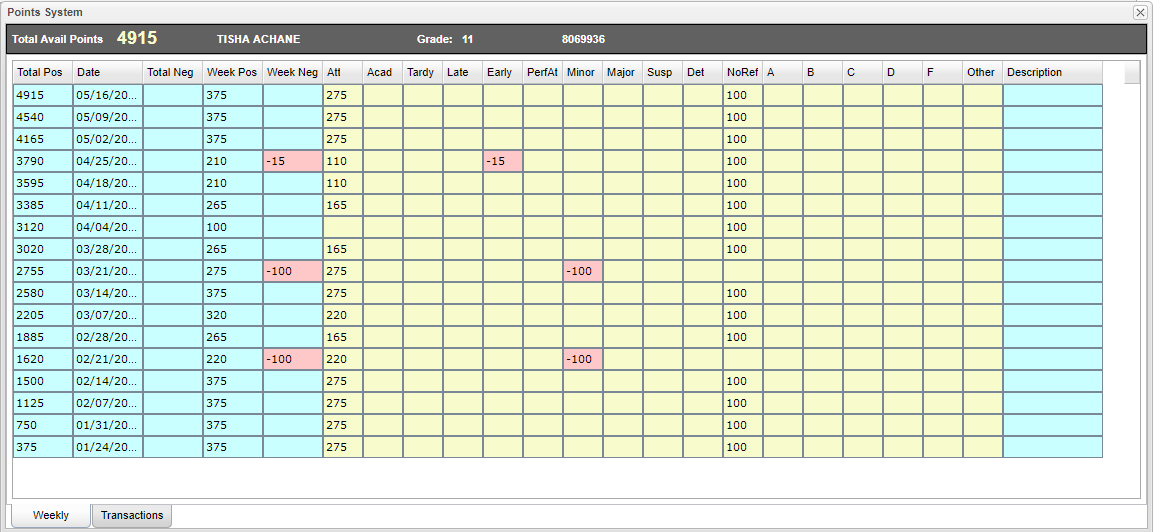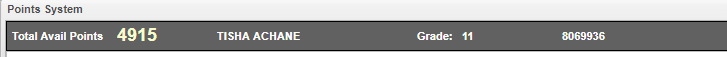Difference between revisions of "Points"
From EDgearWiki
Jump to navigationJump to search (→Top) |
(→Bottom) |
||
| Line 68: | Line 68: | ||
[[File:pointstabs.png]] | [[File:pointstabs.png]] | ||
| − | '''Weekly''' - | + | '''Weekly''' - This tab displays a weekly look at the student's point details. |
| − | '''Transaction''' - | + | '''Transaction''' - This tab displays a per transaction look at the student's point details. |
Revision as of 05:26, 10 September 2018
This allows the user to view the student's discipline and attendance points.
Main
Column Options
Total Pos - Student's total positive points to use to purchase items.
Date -
Total Neg -
Week Pos -
Week Neg -
Att -
Acad -
Tardy -
Late -
Early -
PerfAt -
Minor -
Major -
Susp -
Det -
NoRef -
A -
B -
C -
D -
F -
Other -
Description -
Top
Total Available Points - Student's total available points
Student Name - Name of the student
Grade - Grade level of the student
Student ID - Student identification number
Bottom
Weekly - This tab displays a weekly look at the student's point details.
Transaction - This tab displays a per transaction look at the student's point details.