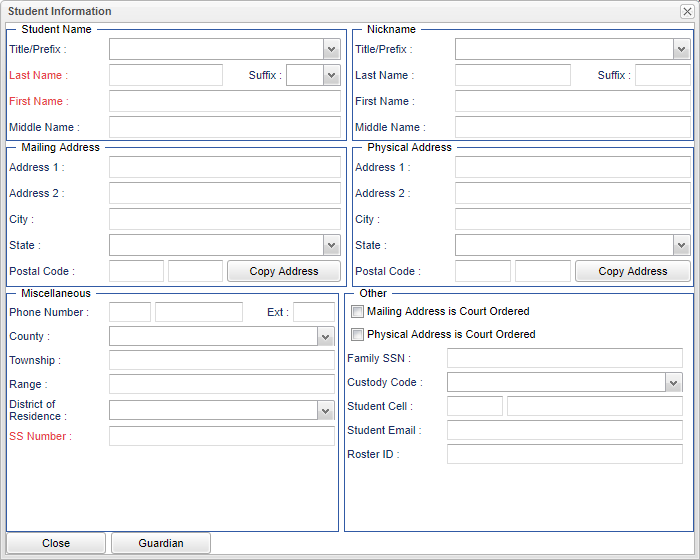Difference between revisions of "Student Master - Name"
From EDgearWiki
Jump to navigationJump to search| Line 4: | Line 4: | ||
'''Student Name''' | '''Student Name''' | ||
| − | *'''Title/Prefix''' | + | *'''Title/Prefix''' - Select the students prefix. To create a title, select Other from the drop down and type the title in the field. |
| − | *'''Last Name''' | + | *'''Last Name''' - Student's last name. |
| − | *'''Suffix''' | + | *'''Suffix''' - If the student has a suffix, select it from the drop down. |
| − | *'''First Name''' | + | *'''First Name''' - Student's first name. |
| − | *'''Middle Name''' | + | *'''Middle Name''' - Student's middle name. |
'''Nickname''' | '''Nickname''' | ||
| − | *'''Title/Prefix''' | + | *'''Title/Prefix''' - Select the students prefix. To create a title, select Other from the drop down and type the title in the field. |
| − | *'''Last Name''' | + | *'''Last Name''' - Student's last name. |
| − | *'''Suffix''' | + | *'''Suffix''' - If the student has a suffix, select it from the drop down. |
| − | *'''First Name''' | + | *'''First Name''' - Student's first name. |
| − | *'''Middle Name''' | + | *'''Middle Name''' - Student's middle name. |
| + | |||
| + | |||
| + | '''Mailing Address''' | ||
| + | *'''Address 1''' - Student's mailing address line 1. | ||
| + | *'''Address 2''' - Student's mailing address line 2. | ||
| + | *'''City''' - Student's city mailing address. | ||
| + | *'''State''' - Student's state mailing address. | ||
| + | *'''Postal Code''' - Student's zip code mailing address. | ||
| + | *'''Copy Address''' - Click to copy from and to addresses. | ||
| + | |||
| + | [File:mb843.png]] | ||
| + | |||
| + | |||
| + | '''Physical Address''' | ||
| + | *'''Address 1''' | ||
| + | *'''Address 2''' | ||
| + | *'''City''' | ||
| + | *'''State''' | ||
| + | *'''Postal Code''' | ||
| + | *'''Copy Address''' | ||
| + | |||
| + | |||
| + | '''Miscellaneous''' | ||
| + | *'''Phone Number''' | ||
| + | *'''Ext''' | ||
| + | *'''Township''' | ||
| + | *'''Range''' | ||
| + | *'''District of Residence''' | ||
| + | *'''SS Number''' | ||
| + | |||
| + | |||
| + | '''Other''' | ||
| + | *'''Mailing Address is Court Ordered''' | ||
| + | *'''Physical Address is Court Ordered''' | ||
| + | *'''Family SSN''' | ||
| + | *'''Custody Code''' | ||
| + | *'''Student Cell''' | ||
| + | *'''Student Email''' | ||
| + | *'''Roster ID''' | ||
Revision as of 03:59, 27 June 2018
Name - Fill in all relevant fields. All fields in red are required and must be completed in order to save the record.
Student Name
- Title/Prefix - Select the students prefix. To create a title, select Other from the drop down and type the title in the field.
- Last Name - Student's last name.
- Suffix - If the student has a suffix, select it from the drop down.
- First Name - Student's first name.
- Middle Name - Student's middle name.
Nickname
- Title/Prefix - Select the students prefix. To create a title, select Other from the drop down and type the title in the field.
- Last Name - Student's last name.
- Suffix - If the student has a suffix, select it from the drop down.
- First Name - Student's first name.
- Middle Name - Student's middle name.
Mailing Address
- Address 1 - Student's mailing address line 1.
- Address 2 - Student's mailing address line 2.
- City - Student's city mailing address.
- State - Student's state mailing address.
- Postal Code - Student's zip code mailing address.
- Copy Address - Click to copy from and to addresses.
[File:mb843.png]]
Physical Address
- Address 1
- Address 2
- City
- State
- Postal Code
- Copy Address
Miscellaneous
- Phone Number
- Ext
- Township
- Range
- District of Residence
- SS Number
Other
- Mailing Address is Court Ordered
- Physical Address is Court Ordered
- Family SSN
- Custody Code
- Student Cell
- Student Email
- Roster ID