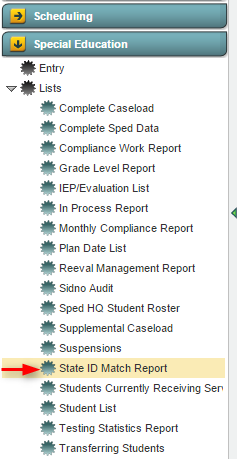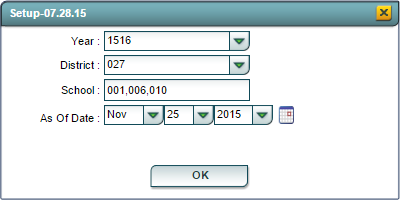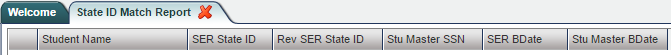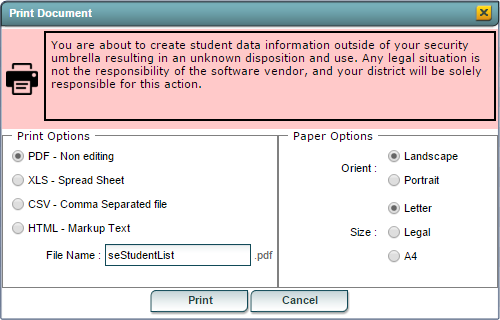Difference between revisions of "State ID Match Report"
From EDgearWiki
Jump to navigationJump to search| Line 1: | Line 1: | ||
__NOTOC__ | __NOTOC__ | ||
This program lists the students that have differing birth dates or SASID numbers in Special Education Master with their Student Master based on SID number. | This program lists the students that have differing birth dates or SASID numbers in Special Education Master with their Student Master based on SID number. | ||
| + | [[File:desktop.png]] | ||
| − | |||
JCampus > Special Education > Lists > State ID Match Report | JCampus > Special Education > Lists > State ID Match Report | ||
Revision as of 02:58, 25 January 2018
This program lists the students that have differing birth dates or SASID numbers in Special Education Master with their Student Master based on SID number.
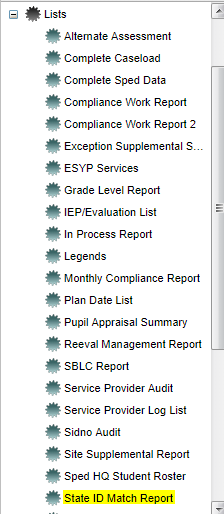
JCampus > Special Education > Lists > State ID Match Report
State ID Match Report Setup Options
Setup Box Options
To find definitions for standard setup values, follow this link: Standard Setup Options.
Click the OK button to bring up the list of selected students
State ID Match Report Column Descriptions
- Student Name: Displays the name of the student, last name first.
- Student Master SASID - State assigned student ID number.
- SPED SASID - SPED Master State ID number.
- SPED State ID: Displays the student's state ID from SPED.
- Stu Master BDate: Displays the student's date of birth from the Student Master.
- SPED BDate: Displays the student's date of birth from SPED.
Buttons at the Bottom of the Screen
Setup
- Clicking the Setup button will display the original setup box with the previously selected settings displayed.
- Clicking the Print button will bring up the Print Dialog box that allows the user to choose from various formats. See below:
To find the print instructions, follow this link: Standard Print Options.
Help
- Clicking on the Help button will take the user to "Special Education" in the help system.