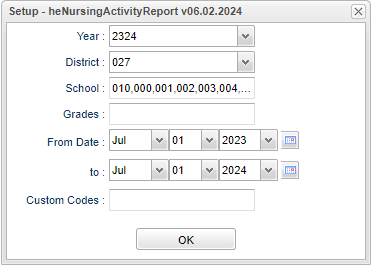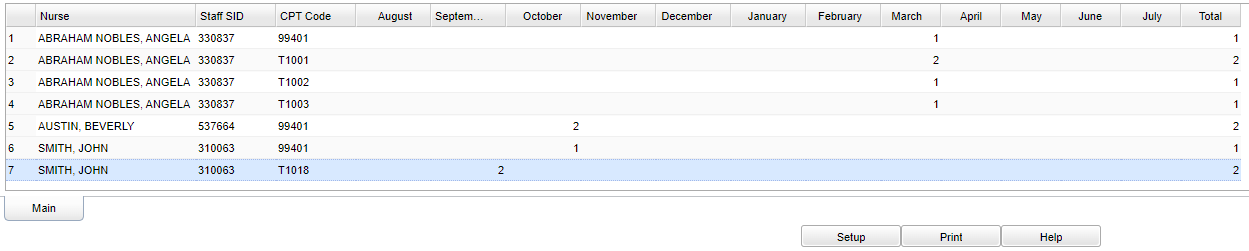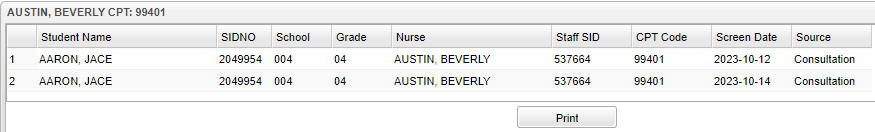Difference between revisions of "Nursing Activity Report"
(→Bottom) |
|||
| Line 82: | Line 82: | ||
'''Staff SID''' - Employee identfication number. | '''Staff SID''' - Employee identfication number. | ||
| − | ''' | + | '''CPT Code''' - Medicaid CPT code. |
'''Screen Date''' - Date of the Consultation. | '''Screen Date''' - Date of the Consultation. | ||
Latest revision as of 14:06, 20 June 2024
This program displays the counts of CTP codes per month that each nurse is entering.
Menu Location
Health > Counts > Nursing Activity Report
Setup Options
Year - Defaults to the current year. A prior year may be accessed by clicking in the field and making the appropriate selection from the drop down list.
District - Default value is based on the user's security settings. It will be limited to the user's district only.
School - Default value is based on the user’s security settings. If the user is assigned to a school, the school default value will be their school site code.
Grade - Click inside the box to choose grade(s).
From Date and To Date - A set of dates that limits the selection of records for the report to a beginning date (from) and an ending date (to) range.
Custom Code - Select Custom Code created in the Custom Code Management to filter the student list.
Ok - Click to continue.
To find definitions for standard setup values, follow this link: Standard Setup Options.
Main
Column Headers
Nurse - Name of Nurse on record.
Staff SID - Employee identification number.
CPT Code - Medicaid CPT Code.
August - Total for August.
September - Total for September.
October - Total for October.
November - Total for November.
December - Total for December.
January - Total for January.
February - Total for February.
March - Total for March.
April - Total for April.
May - Total for May.
June - Total for June.
July - Total for July.
Total - Total number of nurse activity records with the designated cpt code.
To find definitions of commonly used column headers, follow this link: Common Column Headers.
When the user clicks on a number under the month, the student info box will display. (See below)
Student Name - Student's name.
SIDNO - Student's identification number from the Student Master.
School - Student's school of enrollment.
Grade - Student's grade of enrollment.
Nurse - Name of Nurse on record.
Staff SID - Employee identfication number.
CPT Code - Medicaid CPT code.
Screen Date - Date of the Consultation.
Source - The type of record that was created by the nurse.
Bottom
Setup - Click to go back to the Setup box.
Print - This will allow the user to print the report.
Help - Click to view written instructions and/or videos.