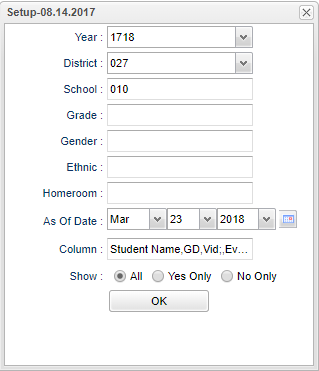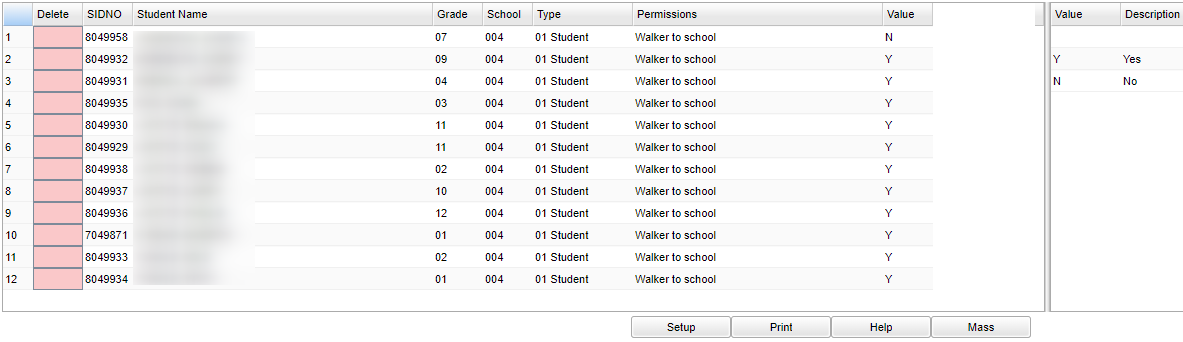Student Permissions Loader
This program will provide the user a way to select "Yes" or "No" from the list to grant or deny permission.
Video How-to
Student Permission Loader video
Menu Location
Student > Loaders > Student Permissions Loader
Setup Options
Year - Defaults to the current year. A prior year may be accessed by clicking in the field and making the appropriate selection from the drop down list.
District - Default value is based on the user’s security settings. The user will be limited to their district only.
School - Default value is based on the user's security settings. If the user is assigned to a school, the school default value will be their school site code.
Grade - Leave blank or select all to include all grade levels. Otherwise, choose the desired grade level.
Gender - Leave blank or select all to include all genders. Otherwise, choose the desired gender.
Ethnic - Leave blank or select all to include all ethnicities. Otherwise, choose the desired ethnicity.
Homeroom - Leave blank if all homerooms are to be included into the report. Otherwise, choose the desired homeroom.
As of Date - This choice will list only those students who are actively enrolled as of the date selected in the date field.
Column - List columns that are to be viewed on the report.
Show - Show All, Yes only, or No only.
OK - Click to continue
To find definitions for standard setup values, follow this link: Standard Setup Options.
Main
Column Headers
Sch - Student's school of enrollment
SIDNO - Student's identification number
Student Name - Student's full name
GD - Student's grade of enrollment
Homeroom - Student's homeroom teacher's name
Vid--Yes/No permission to video/photograph the student
Eval--Yes/No permission to evaluate the student
Lev--Yes/No permission for the student to leave campus
Inva--Yes/No permission for non-invasive research of the student
Inte--Yes/No permission for the student to access Internet while on campus
Pub--Remove child from public lists
Emr--Yes/No permission for emergency/routine medical evaluation of the student *Drm--Yes/No permission for dorm counselor/teacher to evaluate student relative to medical needs
Visn--Yes/No permission for vision screening of the student
Dent--Yes/No permission for dental examination of the student
Tub--Yes/No permission to administer tuberculosis test to the student
Acs--"Yes" to deny or block parents/guardians from the Student Progress Center and "No" to permit ALL parents/guardians access to see information on the Student Progress Center.
OTC--Over the counter medication permission
Bus--Bus transportation to Health Unit
Use--Acceptable use policy
To find definitions of commonly used column headers, follow this link: Common Column Headers.
Bottom
Setup - Click to go back to the Setup box.
Print - This will allow the user to print the report.
Help - Click to view written instructions and/or videos.