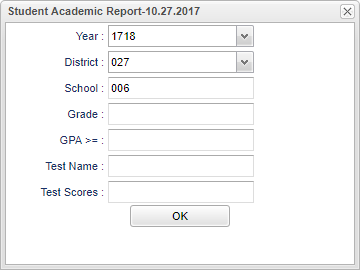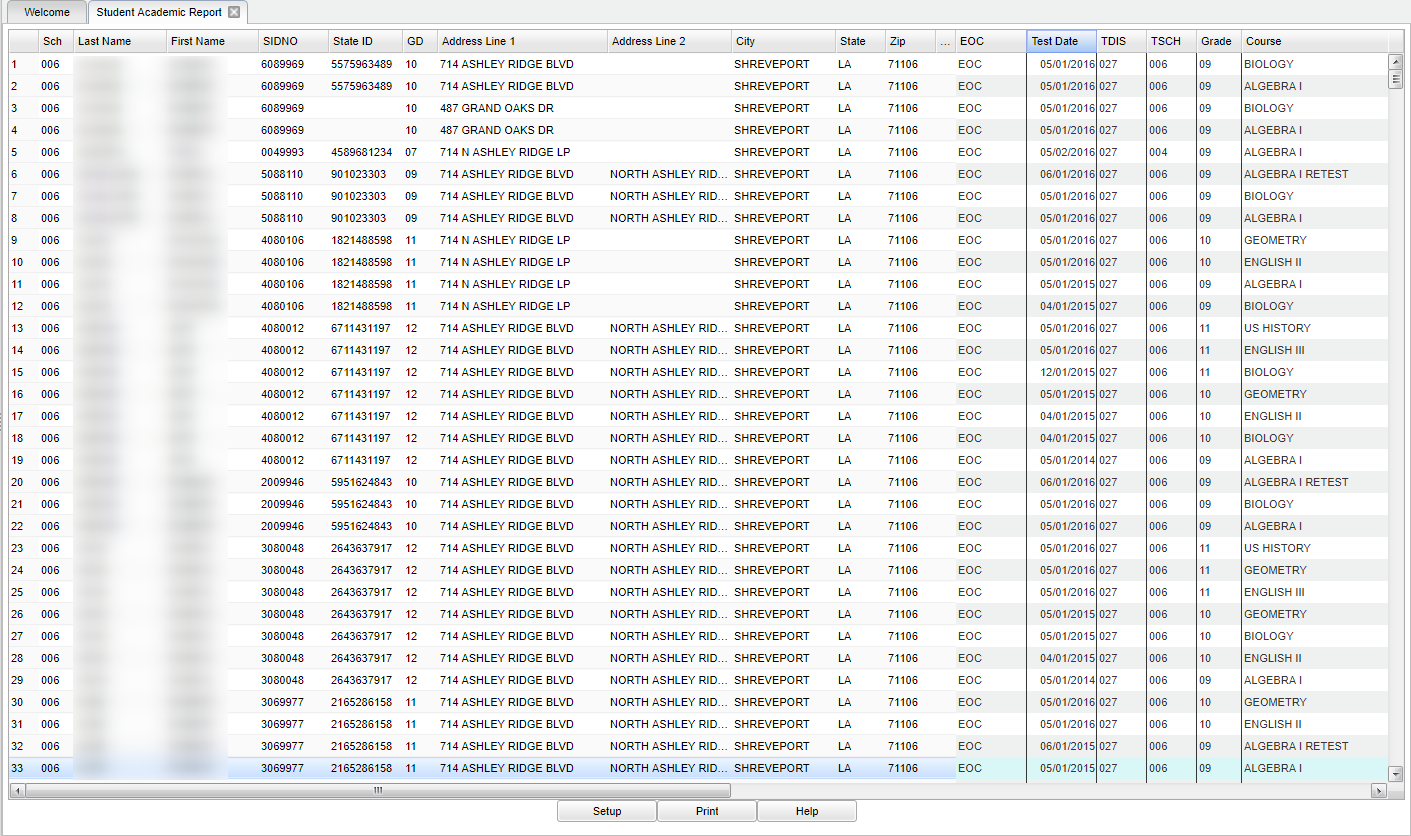Student Academic Report
This program will list students based on testing scores/labels and GPAs.
Example: Make a list of all 6th grade students in the district that scored BASIC or higher on SCIENCE or SOCIAL STUDIES and has a current year GPA of 2.5 or higher.
Menu Location
Student > Reports > Student Academic Report
Setup Options
Year - Defaults to the current year. A prior year may be accessed by clicking in the field and making the appropriate selection from the drop down list.
District - Default value is based on the user’s security settings. The user will be limited to their district only.
School - Default value is based on the user's security settings. If the user is assigned to a school, the school default value will be their school site code.
Grade - Leave blank or select all to include all grade levels. Otherwise, choose the desired grade level.
GPA >= - Choose the greater than or equal to grade point average that you want the report to list.
Test Name - Choose the standardized test.
Test Scores - Choose the standardized test score label (if applicable).
OK - Click to continue.
To find definitions for standard setup values, follow this link: Standard Setup Options.
Main
Column Headers
Sch - Site code of the school in which the student.
Last Name - Student's last name.
First Name - Student's first name.
Sidno - Local ID of the student.
State ID - State Assigned Student Identification Number.
Gd - Grade level of the student and/or course.
Address Line 1 and 2 - The student's street address.
City - City in which the person resides.
State - State in which the student.
Zip - Postal zip code associated with the student's.
GPA - Student's current year Grade Point Average.
To find definitions of commonly used column headers, follow this link: Common Column Headers.
Bottom
Setup - Click to go back to the Setup box.
Print - This will allow the user to print the report.
Help - Click to view written instructions and/or videos.