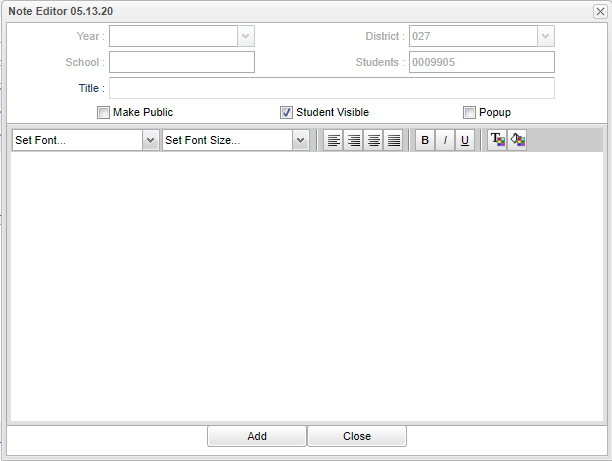Send School Note
From EDgearWiki
Jump to navigationJump to searchYear - Defaults to the current year. A prior year may be accessed by clicking in the field and making the appropriate selection from the drop down list.
District - Default value is based on the user's security settings. It will be limited to the user's district only.
School - School site number.
Students - Click in the box to choose student(s) by identification number.
Make Public - If true, the public is allowed to view note. Otherwise, only registered school members.
Student Visible - If true, the student is allowed to view note. Otherwise, only mother, father, or guardian.
Popup - Display school note as popup when school note is unread.
Add - Click here to add new note.
Close - Click here to close this box.