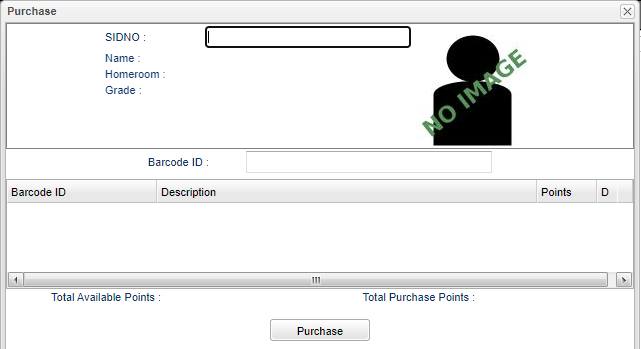Scan
From EDgearWiki
Jump to navigationJump to searchWhen a student bar code is scanned, it will then look up the student and display their name, homeroom, grade and picture. The bar code will appear in the Barcode ID field and display the Description, and the Points needed to purchase this item. When the delete button is pressed, it will remove the item from the scanned list. At the bottom it displays Total Available Points and Total Purchase Points. Note: It will not allow an item to be added if it causes the Total Purchase Points to exceed the Total Available Points. When the Purchase button is pressed, it will save the information to the database for the student.