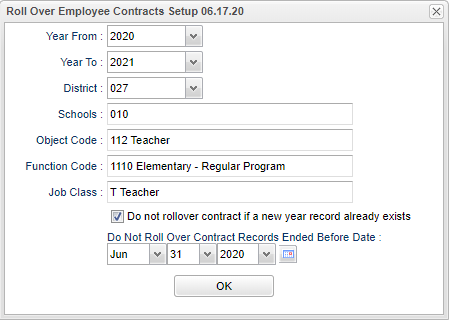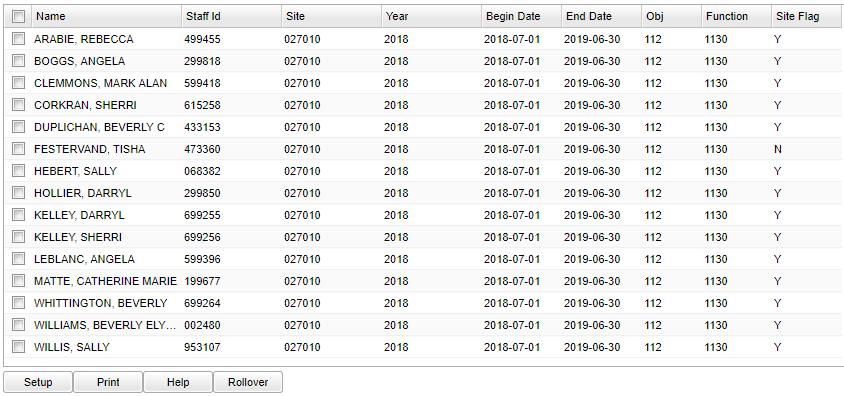Rollover Contracts
This program will provide the user a way to roll employee contracts, including PEP 100 information, from one year to the new year.
Menu Location
Human Resources > Entry > Roll Over Contracts
Setup Options
Year From - This option determines which school year to copy contracts from using the beginning of the school year. Ex: If school year is 2022-2023, you would use 2022.
Year To - This option determines which school year to copy contracts to using the beginning of the school year. Ex: If school year is 2022-2023, you would use 2022.
District - Default value is based on the user's security settings. It will be limited to their district only.
Schools - Choose the schools to use for the copy process.
Object Code - This option determines certain employees by object codes to roll over or leave blank for of them to roll.
Function Code - This option determines certain employees by function codes to roll over or leave blank for of them to roll.
Job Class - Select which of the job class codes you wish to roll to the new year or leave blank for of them to roll.
Do not rollover contract if a new year record already exists - Checking this option will not create any new year contracts if one already exists for the employee in the new year.
Do Not Roll Over Contract Record Ended Before Date - This option keeps the contract records that on/before the specified date chosen in the field, off of the report so that they are not selected for roll over.
OK - Click to continue
To find definitions for standard setup values, follow this link: Standard Setup Options.
- Choose the employee(s) on the left and then click on the Rollover button at the bottom. Upon completion, you will get a pop up Note with results of the rollover process.
Main
Column Headers
Year - Contract employee`s designated start year
Begin Date - Contract employee`s begin date
End Date - Contract employee`s end date
Object - Contract`s option code
Function - Contract employee`s function code
Site Flag - The site flag denotes the employee home site.
To find definitions of commonly used column headers, follow this link: Common Column Headers.
Bottom
Setup - Click to go back to the Setup box.
Print - This will allow the user to print the report.
Help - Click to view written instructions and/or videos.
Rollover - Click to rollover contracts to the new year.
Q&A
Q - If a Note pops up with "Problem creating the contract records", what do I do?
A - Check the Annual Minutes and Salary under the PEP200 section in Human Resource Master. Teachers and substitute teachers need to have a total in their Annual Minutes worked field.