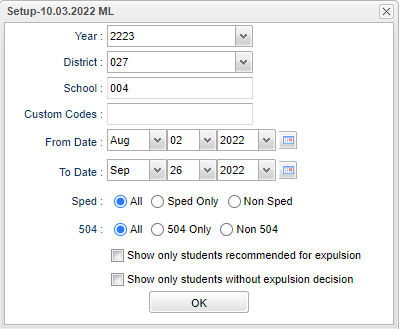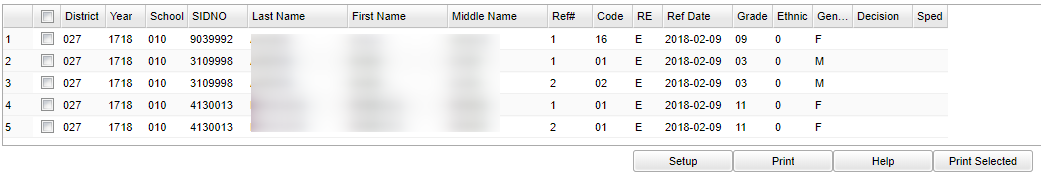Recommended Expulsions
This report gives the user a list of recommended expulsions.
Video How-to
Menu Location
Discipline > Lists > Recommended Expulsions
Setup Options
Year - Defaults to the current year. A prior year may be accessed by clicking in the field and making the appropriate selection from the drop down list.
District - Default value is based on the user’s security settings. The user will be limited to their district only.
School - Default value is based on the user's security settings so if the user is assigned to a school, the school default value will be their school site code. All schools can be chosen to finds students that have missing expulsion hearing information for their referrals.
From Date and To Date - A set of dates that limits the selection of records for the report to a beginning date (from) and an ending date (to) range.
Sped:
All - Select this to show all students.
Sped Only - Select this to show Sped only students.
Non Sped - Select this to show Non Sped students
504:
All - Select this to show all students.
504 Only - Select this to show 504 only students.
Non 504 - Select this to show Non 504 students.
Show only students recommended for expulsion - Check to see the list of students marked with an E on the Admin page under ISS or OSS as indicated with also an E in the
RE column of this report.
Show only students without expulsion decision - Check to see those students without an expulsion decision yet as indicated as with a blank in the Decision column of this report.
Note: Check both of these Show Only check boxes to find the student names and referral information that pop up in the Missing Expulsion Hearing Information box in the
Discipline Posting program.
OK - Click to continue.
To find definitions for standard setup values, follow this link: Standard Setup Options.
Main
Column Headers
District - District school of enrollment
Year - Student's year of enrollment
School - Student's school of enrollment
SIDNO - Student's identification number
Last Name - Student's last name
First Name - Student's first name
Middle Name - Student's middle name
Ref# - Referral number that has the expulsion related to it.
Code - Expulsion code
RE (Recommended For Expulsion) - Displays if the student is recommended for expulsion
RefDate (Referral Date) - Date of referral
Decision - Disposition of the results of the referral for the student
Sped - List if the student is Special Ed.
To find definitions of commonly used column headers, follow this link: Common Column Headers.
Bottom
Setup - Click to go back to the Setup box.
Print - This will allow the user to print the report.
Help - Click to view written instructions and/or videos.
Print Selected - Print the letters for selected student by clicking in the square to the left of the student`s name or to select all students, click the square to the left of District.