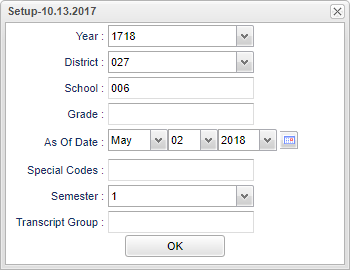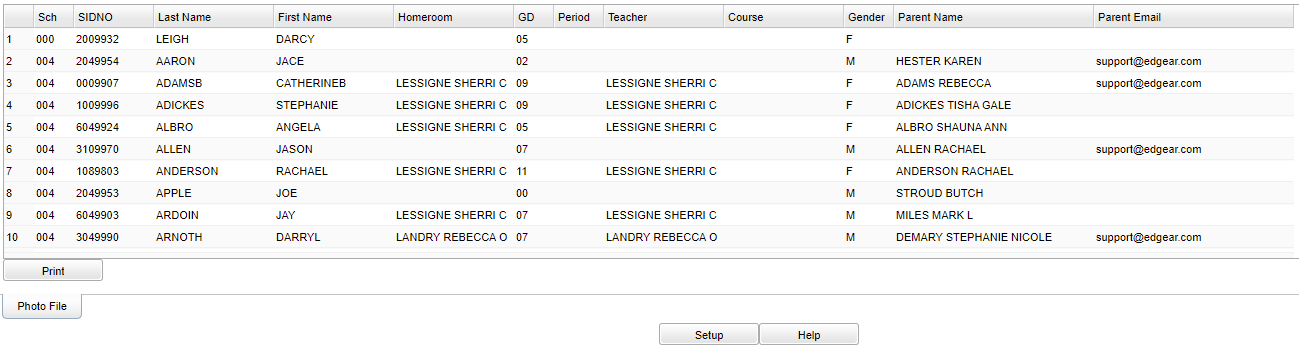Photo File Creator
This program will create a csv file for the photographer in advance of the picture taking sessions. The file will help the photographer create photos that import into JCampus for students.
Note - Do not use Excel to open or save the file created from this utility. Excel will trim off the leading zero on a student's ID and cause problems for the photographer.
Menu Location
Student > Interfaces > Photo File Creator
Setup Options
Year - Defaults to the current year. A prior year may be accessed by clicking in the field and making the appropriate selection from the drop down list.
District - Default value is based on the user’s security settings. The user will be limited to their district only.
School - Default value is based on the user's security settings. If the user is assigned to a school, the school default value will be their school site code.
Grade - Leave blank or select all to include all grade levels. Otherwise, choose the desired grade level.
As of Date - This choice will list only those students who are actively enrolled as of the date selected in the date field.
Special Codes - Leave blank if all special codes are to be included into the report. Otherwise, choose the desired special code.
Semester - To select all semesters leave the field blank or click in the field and select the check box at the top of the list of semesters; to select one or more semesters click in the field and select the desired semester(s) from the popup list.
Transcript Group - Click in the box and make a selection.
OK - Click to continue.
To find definitions for standard setup values, follow this link: Standard Setup Options.
Main
Column Headers
Sch - School site number.
SIDNO - Student's identification number.
Last Name - Student's last name.
First Name - Student's first name.
Homeroom - Student's homeroom teacher's name.
GD - Student's grade of enrollment.
Period - Student's class period based on the Transcript Group from the setup box or blank if no Transcript Group selected.
Teacher - Student's course teacher based on the Transcript Group from the setup box or the homeroom teacher if no Transcript Group was selected.
Course - Course based on the Transcript Group from the setup box or blank if no Transcript Group is selected.
Gender - Gender of student.
Parent Name - Student's parent/guardian name.
Parent Email - Student's parent/guardian email.
- If the guardian's last name is not blank, then show the guardian's name and email address.
- If the guardian's last name is blank and the mother's last name is not blank, then show the mother's name and email address.
- Lastly, if the guardian and mother's last name are both blank, then show the father's name and email address.
To find definitions of commonly used column headers, follow this link: Common Column Headers.
Bottom
Print - This will allow the user to print the report.
Setup - Click to go back to the Setup box.
Help - Click to view written instructions and/or videos.
Photo File - Export of Student Information for Photography Companies.
Note - Do not use Excel to open or save the file created from this utility. Excel will trim off the leading zero on a student's ID and cause problems for the photographer.