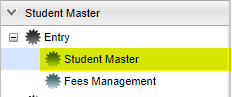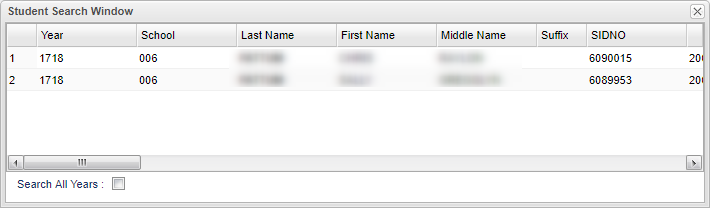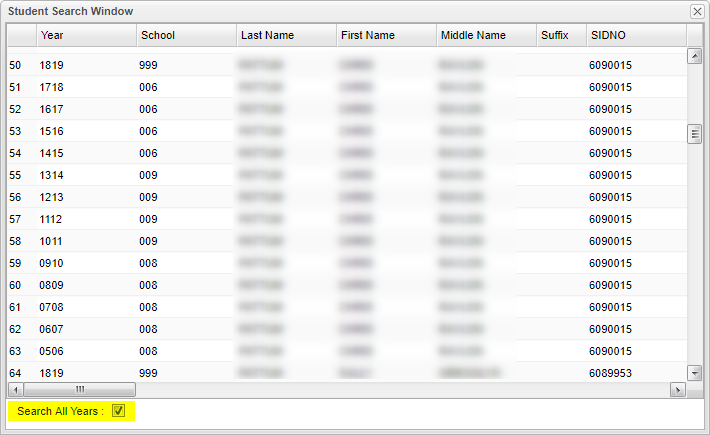Difference between revisions of "Find a Student with the Search Bar"
(→How-to) |
|||
| (41 intermediate revisions by the same user not shown) | |||
| Line 1: | Line 1: | ||
| + | __NOTOC__ | ||
===Video How-to=== | ===Video How-to=== | ||
[[media:ST-SearchBar.mov|Search for a Student Video]] | [[media:ST-SearchBar.mov|Search for a Student Video]] | ||
| − | == | + | ==Menu Location== |
| + | [[File:sch120.png]] | ||
| − | + | On the left navigation panel, select '''Student Master > Entry > Student Master'''. | |
| − | + | ||
| − | + | ==Top== | |
| − | + | [[File:sch121.png]] | |
| − | + | ||
| − | + | Start by putting a name into the search box (based on the typed information a comma is no longer required). Also, multiple search items can be entered at one time. Such as last name and birth date. Next either click on the '''magnifying glass''' or press '''Enter''' on the keyboard. A list of one or more students will appear. | |
| − | + | ||
| − | + | *Possible matches will appear in '''bold'''. | |
| − | + | ||
| − | + | *For students with multiple year records in the same school year, clicking on the '''red''' highlighted student name will display the dropped record and clicking on the non-highlighted student name will display the active record. | |
| − | + | ||
| − | + | *Each list can be sorted by any column heading. | |
| − | + | ||
| − | + | ||
| − | + | [[File:sch125.png]] | |
| + | |||
| + | |||
| + | By checking the box '''Search All Years''', will display all years the student has been in the school system in districts that have JCampus. | ||
| + | |||
| + | [[File:sch124.png]] | ||
| + | |||
| + | ===Column Headers=== | ||
| + | |||
| + | '''Year''' - Student's year of enrollment. | ||
| + | |||
| + | '''School''' - Student's school of enrollment. | ||
| + | |||
| + | '''Last Name''' - Student's last name. | ||
| + | |||
| + | '''First Name''' - Student's first name. | ||
| + | |||
| + | '''Middle Name''' - Student's middle name. | ||
| + | |||
| + | '''Suffix''' - Suffix of student's name. | ||
| + | |||
| + | '''SIDNO''' - Student identification number. | ||
| + | |||
| + | '''Birth Date''' - Student's date of birth. | ||
| + | |||
| + | '''SASID''' - Student state identification. | ||
| + | |||
| + | '''Grade''' - Student's grade of enrollment. | ||
| + | |||
| + | '''Homeroom''' - Student's homeroom. | ||
| + | |||
| + | '''SSN''' - Student's social security number. | ||
| + | |||
| + | '''Student Home Phone''' - Student's home phone number. | ||
| + | |||
| + | '''Student Cell Phone''' - Student's cell phone number. | ||
| + | |||
| + | '''Guardian Last Name''' - Guardian's last name. | ||
| + | |||
| + | '''Guardian First Name''' - Guardian's first name. | ||
| + | |||
| + | '''Guardian Middle Name''' - Guardian's middle name. | ||
| + | |||
| + | '''Guardian Home Phone''' - Guardian's home phone number. | ||
| + | |||
| + | '''Guardian Work Phone''' - Guardian's work phone number. | ||
| + | |||
| + | '''Guardian Cell Phone''' - Guardian's cell phone number. | ||
| + | |||
| + | '''Father Last Name''' - Father's last name. | ||
| + | |||
| + | '''Father First Name''' - Father's first name. | ||
| + | |||
| + | '''Father Middle Name''' - Father's middle name. | ||
| + | |||
| + | '''Father Home Phone''' - Father's home phone number. | ||
| + | |||
| + | '''Father Work Phone''' - Father's work phone number. | ||
| + | |||
| + | '''Father Cell Phone''' - Father's cell phone number. | ||
| + | |||
| + | '''Mother Last Name''' - Mother's last name. | ||
| + | |||
| + | '''Mother First Name''' - Mother's first name. | ||
| + | |||
| + | '''Mother Middle Name''' - Mother's middle name. | ||
| + | |||
| + | '''Mother Home Phone''' - Mother's home phone number. | ||
| + | |||
| + | '''Mother Work Phone''' - Mother's work phone number. | ||
| + | |||
| + | '''Mother Cell Phone''' - Mother's cell phone number. | ||
| + | |||
| + | '''Emergency Cell Phone''' - Emergency cell phone number. | ||
| + | |||
| + | '''Emergency Work Phone''' - Emergency work phone number. | ||
| + | |||
| + | '''Emergency Home Phone''' - Emergency home phone number. | ||
| + | |||
| + | '''Student Email''' - Student's email. | ||
| + | |||
| + | '''Guardian Email''' - Guardian's email. | ||
| + | |||
| + | '''Father Email''' - Father's email. | ||
| + | |||
| + | '''Mother Email''' - Mother's email. | ||
| + | |||
| + | |||
| + | |||
| + | Click on the student to view in '''Student Master'''. | ||
| + | |||
| + | |||
| + | ---- | ||
| + | [[Student Master program | '''Student Master program''']] | ||
| + | |||
| + | ---- | ||
| + | [[Student Master | '''Student Master''' Main Page]] | ||
| + | ---- | ||
| + | [[WebPams|'''JCampus''' Main Page]] | ||
Latest revision as of 10:39, 30 June 2021
Video How-to
Menu Location
On the left navigation panel, select Student Master > Entry > Student Master.
Top
Start by putting a name into the search box (based on the typed information a comma is no longer required). Also, multiple search items can be entered at one time. Such as last name and birth date. Next either click on the magnifying glass or press Enter on the keyboard. A list of one or more students will appear.
- Possible matches will appear in bold.
- For students with multiple year records in the same school year, clicking on the red highlighted student name will display the dropped record and clicking on the non-highlighted student name will display the active record.
- Each list can be sorted by any column heading.
By checking the box Search All Years, will display all years the student has been in the school system in districts that have JCampus.
Column Headers
Year - Student's year of enrollment.
School - Student's school of enrollment.
Last Name - Student's last name.
First Name - Student's first name.
Middle Name - Student's middle name.
Suffix - Suffix of student's name.
SIDNO - Student identification number.
Birth Date - Student's date of birth.
SASID - Student state identification.
Grade - Student's grade of enrollment.
Homeroom - Student's homeroom.
SSN - Student's social security number.
Student Home Phone - Student's home phone number.
Student Cell Phone - Student's cell phone number.
Guardian Last Name - Guardian's last name.
Guardian First Name - Guardian's first name.
Guardian Middle Name - Guardian's middle name.
Guardian Home Phone - Guardian's home phone number.
Guardian Work Phone - Guardian's work phone number.
Guardian Cell Phone - Guardian's cell phone number.
Father Last Name - Father's last name.
Father First Name - Father's first name.
Father Middle Name - Father's middle name.
Father Home Phone - Father's home phone number.
Father Work Phone - Father's work phone number.
Father Cell Phone - Father's cell phone number.
Mother Last Name - Mother's last name.
Mother First Name - Mother's first name.
Mother Middle Name - Mother's middle name.
Mother Home Phone - Mother's home phone number.
Mother Work Phone - Mother's work phone number.
Mother Cell Phone - Mother's cell phone number.
Emergency Cell Phone - Emergency cell phone number.
Emergency Work Phone - Emergency work phone number.
Emergency Home Phone - Emergency home phone number.
Student Email - Student's email.
Guardian Email - Guardian's email.
Father Email - Father's email.
Mother Email - Mother's email.
Click on the student to view in Student Master.