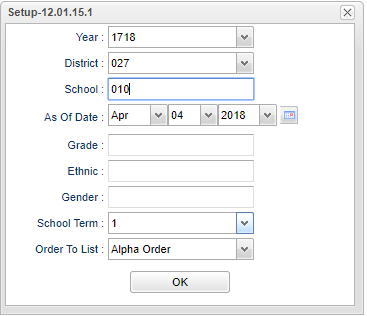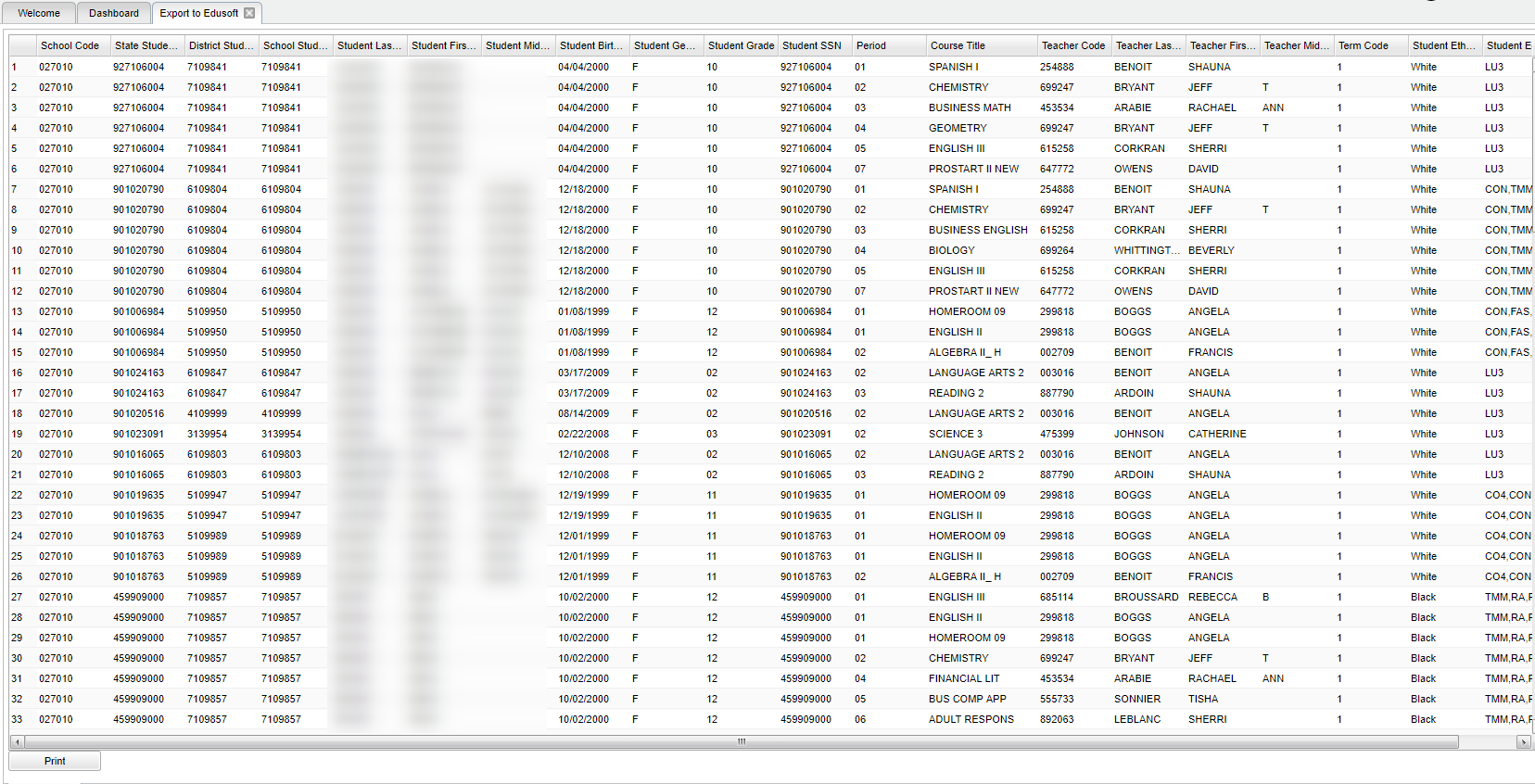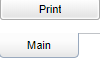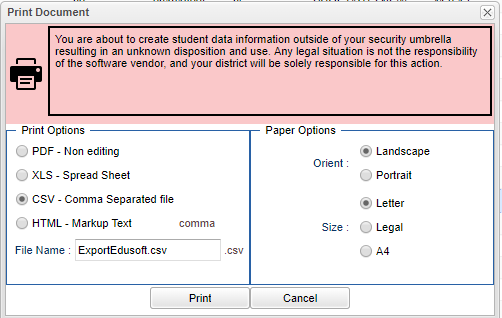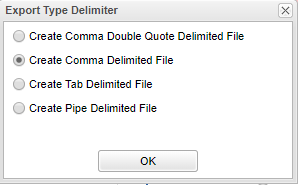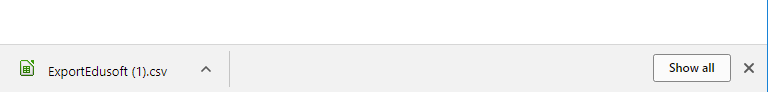Export to Edusoft
The Edusoft® Assessment Management System is a standards-based assessment solution that makes it easy for districts to collect, analyze and act on student performance data to improve classroom instruction and student performance. This program provides the user a way to export data to Edusoft.
Menu Location
Student > Interfaces > Export to Edusoft
Setup Options
Year - Defaults to the current year. A prior year may be accessed by clicking in the field and making the appropriate selection from the drop down list.
District - Default value is based on the user’s security settings. The user will be limited to their district only.
School - Default value is based on the user's security settings. If the user is assigned to a school, the school default value will be their school site code.
As of Date - This choice will list only those students who are actively enrolled as of the date selected in the date field.
Grade - Leave blank or select all to include all grade levels. Otherwise, choose the desired grade level.
Gender - Leave blank or select all to include all genders. Otherwise, choose the desired gender.
Ethnic - Leave blank or select all to include all ethnicities. Otherwise, choose the desired ethnicity.
School Term - School's semester
Order To List - Allows for the list to be sorted in the desired way upon clicking OK.
OK - click to continue
To find definitions for standard setup values, follow this link: Standard Setup Options.
Main
Column Headers
School Code - District school codes
State Student ID - Student's state assigned identification number
District Student ID - Student's district identification number
School Student ID - Student's identification number
Student Last Name - Last name of student
Student First Name - First name of student
Student Middle Name - Middle name of student
Student Birth Date - Student's Date of Birth
Student Gender - Student's gender
Student Grade - Student's grade of enrollment
Student SSN - Student's social security number
Period - Student's class period based on their bell schedule
Course Title - Course name
Teacher Code - Teacher identification number
Teacher Last Name - Teacher's last name
Teacher First Name - Teacher's first name
Teacher Middle Name - Teacher's middle name
Term Code - Term code
Student Ethnicity Designations - Student ethnicity designations
Student Educational Program Designations - Student educational program designations
To find definitions of commonly used column headers, follow this link: Common Column Headers.
To Export this Report
Click the Print button on the lower left corner of the screen.
A popup will appear with a set of document print options--PDF, XLS, CSV, HTML.
The default print option will be PDF.
Change the type to CSV and choose the export type delimiter.
Click OK
Click print again.
A blank preview will appear with a .csv filed named in the lower left corner of the preview.
Click on the file named and it will appear in the format chosen.
Bottom
Setup - Click to go back to the Setup box.
Help - Click to view written instructions and/or videos.