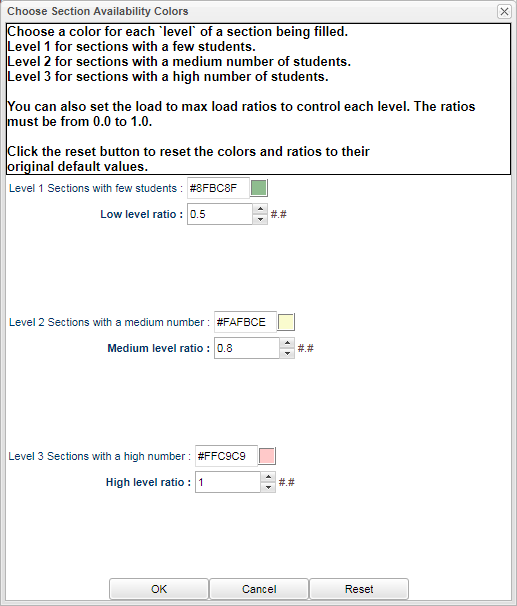Color Setup
Level 1 Sections with few students - Select the color to display when there are only a few, based on the selected Low Level Ratio, students scheduled to the class.
Low level ratio - Select the level of students that will turn the cell to the selected level 1 color. Select from 0.0 to 1.0. Default is 0.5, which is 50% of the class.
Level 2 Sections with a medium number - Select the color to display when there are a medium number, based on the selected Medium Level Ratio, of students scheduled to the class.
Medium level ratio - Select the level of students that will turn the cell to the selected level 2 color. Select from 0.0 to 1.0. Default is 0.8, which is 80% of the class.
Level 3 Sections with a high number - Select the color to display when there are a High number, based on the selected High Level Ratio, of students scheduled to the class.
High level ratio -Select the level of students that will turn the cell to the selected level 3 color. Select from 0.0 to 1.0. Default is 1.0, which is 100% of the class.
Note - This is optional. Not required for scheduling purposes.
To find definitions for other standard setup values, follow this link: Standard Setup Options.