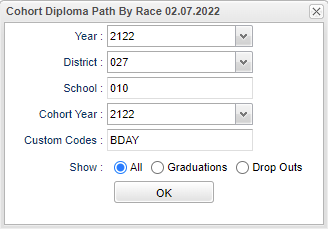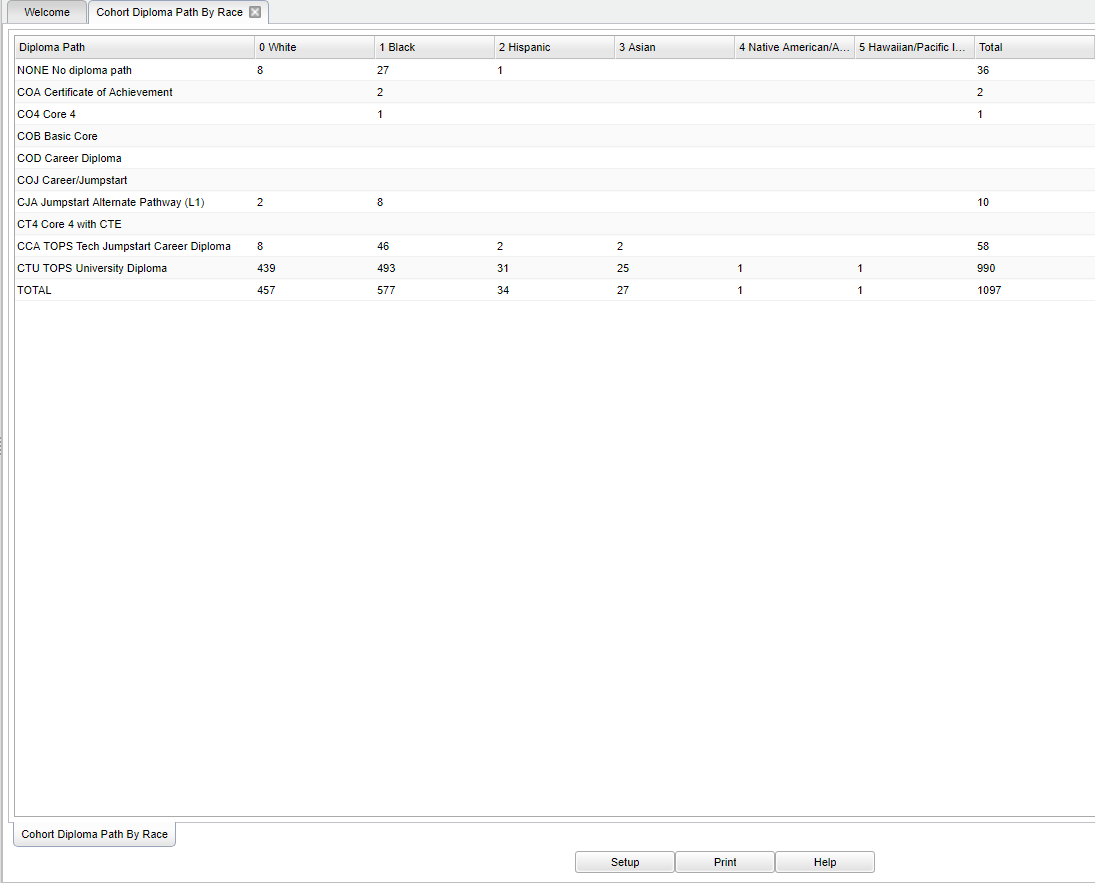Cohort Diploma Path By Race
The program was created to provide a user with the number of students in each diploma pathway broken down by race for the selected cohort year.
Menu Location
Student > Count > Cohort Diploma Path By Race
Setup Options
Year - Defaults to the current year. A prior year may be accessed by clicking in the field and making the appropriate selection from the drop down list.
District - Default value is based on the user’s security settings. The user will be limited to their district only.
School - Default value is based on the user's security settings. If the user is assigned to a school, the school default value will be their school site code.
Cohort Year - The cohort year represents the year the student would have been in 9th grade.
Custom Codes - Select the Custom Codes created in the Custom Code Management to filter the student list.
Show - Select the report type.
All - Select to show all students.
Graduations - Select to show only students who graduated.
Drop Outs - Select to show only students who dropped out.
OK - Click to continue.
To find definitions for standard setup values, follow this link: Standard Setup Options.
Main
Column Headers
Diploma Path - Lists the diploma path labels.
White - Ethnicity/White.
Black - Ethnicity/Black.
Hispanic - Ethnicity/Hispanic.
Asian - Ethnicity/Asian.
Native American/Alaskan Native - Ethnicity Native American/Alaskan Native.
Hawaiian/Pacific Islander - Ethnicity Hawaiian/Pacific Islander.
Total - Total count of students.
To find definitions of commonly used column headers, follow this link: Common Column Headers.
NOTE - Click on the numbers in the cell to view a list of student's and their various information.
Bottom
Setup - Click to go back to the Setup box.
Print - This will allow the user to print the report.
Help - Click to view written instructions and/or videos.