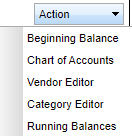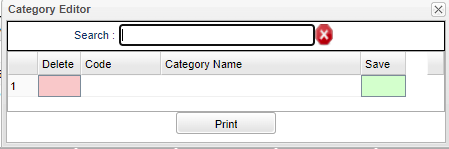Category Editor for Funds
From EDgearWiki
Jump to navigationJump to searchThe following steps will give the user instructions on creating Categories within the Funds System. Reports have been updated to include a Category field on the setup box.
- After opening the Post Transaction screen, click the Action button at the top right.
- Select Category Editor from the list and a Category Editor popup will appear.
- Categories are Site specific you may create your own set of Categories.
- Any previously created categories will be displayed at this time. If no categories have been created the list will be blank.
- Use the blank line at the top of the popup to create a new category.
- After entering a Numeric code and a description, click the green save cell at the right.
Print Options
- Click the Print button at the bottom of the popup.
- Click the printer icon at the top right of the preview. Another print servlet will appear.
- Click the print button at the top left to print the report. Close the original print servlet window.