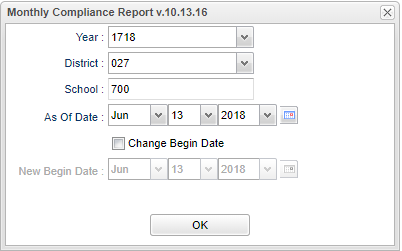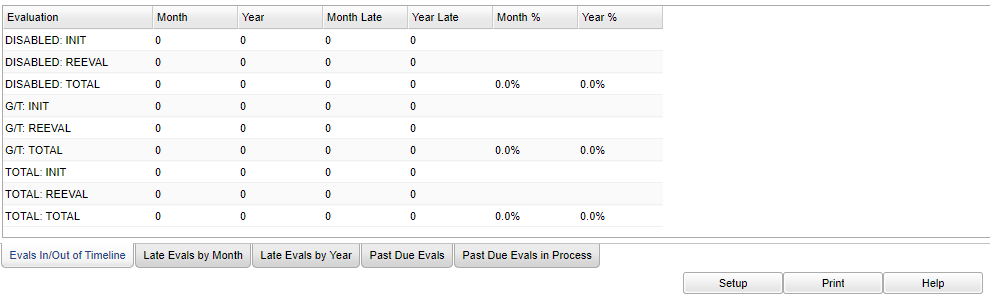Difference between revisions of "Monthly Compliance Report"
| (31 intermediate revisions by the same user not shown) | |||
| Line 1: | Line 1: | ||
| − | '''This report will | + | __NOTOC__ |
| + | '''This report will provide the user student data, all of the IEP dates and whether or not the student has exited SpEd and the reason'''. | ||
| − | + | ==Menu Location== | |
| + | '''Special Education > Reports > Complete Sped Date''' | ||
| − | + | ==Setup Options== | |
| − | |||
| − | + | [[File:monthlycomsetup.png]] | |
| − | ''' | + | '''Year''' - Defaults to the current year. A prior year may be accessed by clicking in the field and making the appropriate selection from the drop down list. |
| − | |||
| − | |||
| − | |||
| − | |||
| − | |||
| − | |||
| − | |||
| − | ''' | + | '''District''' - Default value is based on the user’s security settings. The user will be limited to their district only. |
| − | |||
| − | |||
| − | |||
| − | |||
| − | ''' | + | '''School''' - Default value is based on the user's security settings. If the user is assigned to a school, the school default value will be their school site code. |
| − | |||
| − | |||
| − | |||
| − | |||
| − | |||
| − | |||
| − | |||
| − | ''' | + | ''' As of Date''' - This choice will list only those students who are actively enrolled as of the date selected in the date field. |
| + | |||
| + | '''Change Begin Date''' - Click here to change begin date | ||
| + | |||
| + | '''New Begin Date''' - Enter the new begin date | ||
| + | |||
| + | '''OK''' - Click to continue | ||
| + | |||
| + | To find definitions for standard setup values, follow this link: [[Standard Setup Options]]. | ||
| + | |||
| + | ==Tabs at the Bottom of the Page - Can use the same setup box== | ||
| + | |||
| + | ===Evals in/Out of Timeline=== | ||
| + | |||
| + | [[File:evalsinoutoftimeline.png]] | ||
| + | |||
| + | '''Evaluation''' - Type of evaluation | ||
| + | |||
| + | '''Month''' - Completed in Timelines-Month | ||
| + | |||
| + | '''Year''' - Completed in Timelines-Year | ||
| + | |||
| + | '''Month Late''' - Completed out of Timelines-Month | ||
| + | |||
| + | '''Year Late''' - Completed out of Timelines-Year | ||
| + | |||
| + | '''Month %''' - Percentage in compliance-month | ||
| + | |||
| + | '''Year%''' - Percentage in compliance-year | ||
| + | |||
| + | ===Late Evals by Month=== | ||
| + | |||
| + | [[File:lateevalsbymonth.png]] | ||
| + | |||
| + | '''Student Name''' - Student`s name | ||
| + | |||
| + | '''Sch''' - School of enrollment | ||
| + | |||
| + | '''Birth Date''' - Students birth date | ||
| + | |||
| + | '''Except''' - Exceptionality | ||
| + | |||
| + | '''S Date''' - Service date#E Date-Evaluation date | ||
| + | |||
| + | '''Ext Days''' - Days extended for the evaluation | ||
| + | |||
| + | ===Late Evals by Year=== | ||
| + | |||
| + | [[File:lateevalsbyyear.png]] | ||
| + | |||
| + | '''Student Name''' - Name of student | ||
| + | |||
| + | '''Sch''' - School of enrollment of the student Birth Date-DOB of the student | ||
| + | |||
| + | '''Except''' - Exceptionality of student | ||
| + | |||
| + | '''S Date''' - Services date | ||
| + | |||
| + | '''E Date''' - Evaluation date | ||
| + | |||
| + | '''Ext Days''' - Extended days for evaluation | ||
| + | |||
| + | ===Past Due Evals=== | ||
| + | |||
| + | [[File:evalspastdue1.png]] | ||
| + | |||
| + | '''Evaluation''' - Evaluation type | ||
| + | |||
| + | '''Past Due''' - Evaluations that are past due | ||
| + | |||
| + | ===Past Due Evals in Process=== | ||
| + | |||
| + | [[File:pastdueevalsinprocess.png]] | ||
| + | |||
| + | '''Student Name''' - Name of student with the past due evaluation | ||
| + | |||
| + | '''Sch''' - School of enrollment | ||
| + | |||
| + | '''Birth Date''' - DOB of the student with the past due evaluation | ||
| + | |||
| + | '''Except''' - Primary exceptionality | ||
| + | |||
| + | '''S Date''' - Service Date | ||
| + | |||
| + | '''Ext Days''' - Number of extension days | ||
| + | |||
| + | ==Bottom== | ||
| + | |||
| + | [[File:monthlycombottom.png]] | ||
| + | |||
| + | '''Setup''' - Click to go back to the Setup box. | ||
| + | |||
| + | [[Standard Print Options | '''Print''']] - This will allow the user to print the report. | ||
| + | |||
| + | '''HELP''' - Click to view written instructions and/or videos. | ||
| + | |||
| + | |||
| + | |||
| + | ---- | ||
| + | [[Special Education|'''Special Education''' Main Page]] | ||
| + | ---- | ||
| + | [[WebPams|'''JCampus''' Main Page]] | ||
Latest revision as of 15:17, 31 July 2023
This report will provide the user student data, all of the IEP dates and whether or not the student has exited SpEd and the reason.
Menu Location
Special Education > Reports > Complete Sped Date
Setup Options
Year - Defaults to the current year. A prior year may be accessed by clicking in the field and making the appropriate selection from the drop down list.
District - Default value is based on the user’s security settings. The user will be limited to their district only.
School - Default value is based on the user's security settings. If the user is assigned to a school, the school default value will be their school site code.
As of Date - This choice will list only those students who are actively enrolled as of the date selected in the date field.
Change Begin Date - Click here to change begin date
New Begin Date - Enter the new begin date
OK - Click to continue
To find definitions for standard setup values, follow this link: Standard Setup Options.
Tabs at the Bottom of the Page - Can use the same setup box
Evals in/Out of Timeline
Evaluation - Type of evaluation
Month - Completed in Timelines-Month
Year - Completed in Timelines-Year
Month Late - Completed out of Timelines-Month
Year Late - Completed out of Timelines-Year
Month % - Percentage in compliance-month
Year% - Percentage in compliance-year
Late Evals by Month
Student Name - Student`s name
Sch - School of enrollment
Birth Date - Students birth date
Except - Exceptionality
S Date - Service date#E Date-Evaluation date
Ext Days - Days extended for the evaluation
Late Evals by Year
Student Name - Name of student
Sch - School of enrollment of the student Birth Date-DOB of the student
Except - Exceptionality of student
S Date - Services date
E Date - Evaluation date
Ext Days - Extended days for evaluation
Past Due Evals
Evaluation - Evaluation type
Past Due - Evaluations that are past due
Past Due Evals in Process
Student Name - Name of student with the past due evaluation
Sch - School of enrollment
Birth Date - DOB of the student with the past due evaluation
Except - Primary exceptionality
S Date - Service Date
Ext Days - Number of extension days
Bottom
Setup - Click to go back to the Setup box.
Print - This will allow the user to print the report.
HELP - Click to view written instructions and/or videos.