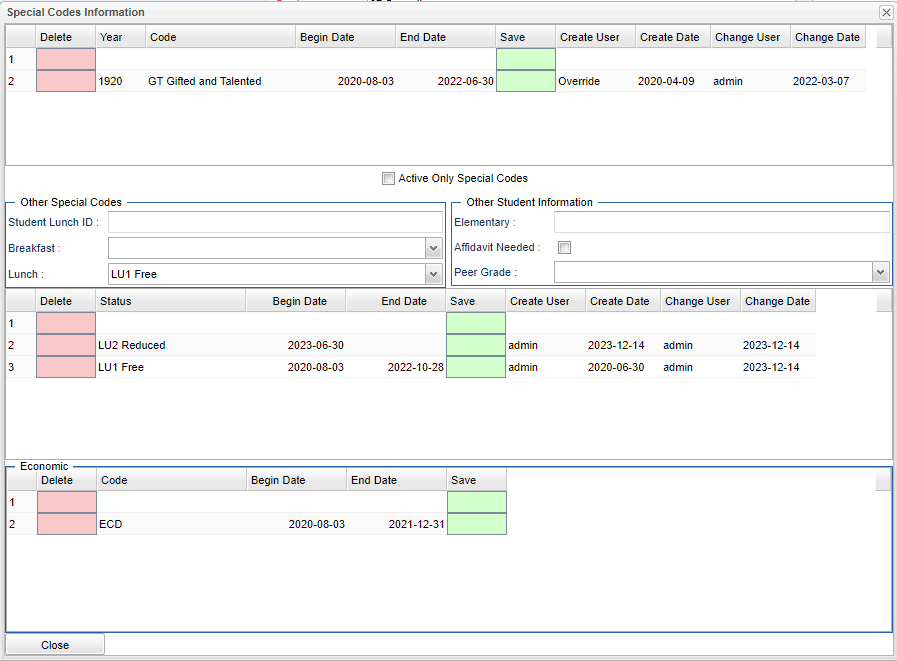Difference between revisions of "Student Master - Special Codes"
| Line 1: | Line 1: | ||
'''Special Codes''' - Fill in all relevant fields. Also, here is a list of [[Commonly Used Special Codes]]. | '''Special Codes''' - Fill in all relevant fields. Also, here is a list of [[Commonly Used Special Codes]]. | ||
| − | [[File: | + | [[File:studmasterspecialcodes5.png]] |
'''Special Codes''' - Input information that is associated with the student. | '''Special Codes''' - Input information that is associated with the student. | ||
Revision as of 08:38, 25 April 2024
Special Codes - Fill in all relevant fields. Also, here is a list of Commonly Used Special Codes.
Special Codes - Input information that is associated with the student.
- Delete - Click in the field to remove the row of information.
- Code - Select the special code relevant to the the student.
- Begin Date - Select the start date that the special code applies.
- End Date - Select the end date that the special code applies
- Save - Select to save all information input for special code.
- Create User - User who created record.
- Create Date - Date record was created.
- Change User - User who change the record.
- Change Date - Date the record was changed.
- Active Only Special Codes - Use to toggle between active/inactive special codes. If checked, codes with end dates will not show. But if the end date is still in the future, it will still show. If unchecked, all codes will show on the chart regardless of the end date. Begin dates are not considered at all by this check mark.
Other Special Codes - Input information that is associated with the student. (This field is not synced with the SIS information for free lunch information. That lunch code information needs to be entered in the table below.)
- Elementary - Input the student's elementary information.
- Breakfast - Select the student's breakfast code for their meal plan.
- Lunch - Select the student's lunch code for their meal plan.
Other Student Information - Input information that is associated with the student.
- Student Lunch ID - Input the student's lunch identification number.
- Affidavit Needed - Check the box if an affidavit is needed for a specific meal plan.
- Peer Grade - Select the peer graded from the drop down.
Q & A
Q - We have several students in JCampus with an LU1(free) lunch code for "this school year" but has a "prior year Begin Date".
A - This basically means that the student's lunch status hasn't changed since the Begin Date displayed. The program won't put an End Date until the student`s status changes. This isn't going to cause any issues. The student will show as Free on any As of Date since the Begin Date that is displayed.
Table - Enter the Community Eligibility Program (CEP) Free/Reduced lunch codes needed for SIS state reporting. These codes can also be entered using the Lunch Code Fast Loader and/or the Direct Cert Import.
- Delete - Click in the field to delete the row.
- Status - Select the lunch status of the student from the drop down.
- Begin Date - Select the start date from the calendar.
- End Date - Select the end date from the calendar.
- Save - Click the field to save all information on the row.
- Create User - User who created record.
- Create Date - Date record was created.
- Change User - User who change the record.
- Change Date - Date the record was changed.
- Record - Once the save button has been clicked, the system will provide a record number.
Economic
- Delete - Click in the field to delete the row.
- Code - Select the special code relevant to the the student.
- Begin Date - Select the start date from the calendar.
- End Date - Select the end date from the calendar.
- Save - Click the field to save all information on the row.
Close - Click in the button once all information has been entered, then click on the Save button, to save all work.
How-to
Enter Special Codes (Without Fast Loader)
Resource
JCampus Code Book: Commonly used codes in GradeBook, Student Master, Attendance, and Discipline.