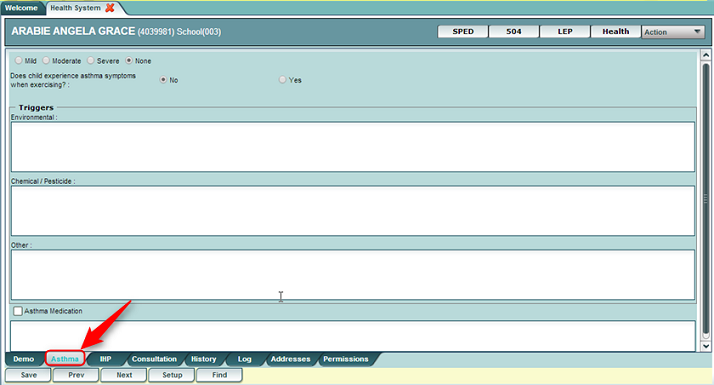Asthma
From EDgearWiki
Jump to navigationJump to searchThe "Asthma" tab is used to enter all information concerning the asthma condition as well as asthma medications.
Note: If any information is added, changed or deleted, remember to click on the “Save” at the bottom of the screen.
- Mild, Moderate, Severe, None: Select degree of Asthma condition.
- Does child experience asthma symptoms when exercising?: Check “No” if applicable.
- Triggers- Environmental: List any environmental triggers for asthmatic condition.
- Triggers- Chemical / Pesticide: List any chemical or pesticide triggers for asthmatic condition.
- Triggers- Other: List any other triggers for asthma condition.
- Asthma Medication: If student is taking medication for asthmatic condition, click to place a check.
- Text Field under Asthma Medication: List any asthma medications the student is taking here.
JCampus / Health / Health System / Tabs at the Bottom of the Health Screen