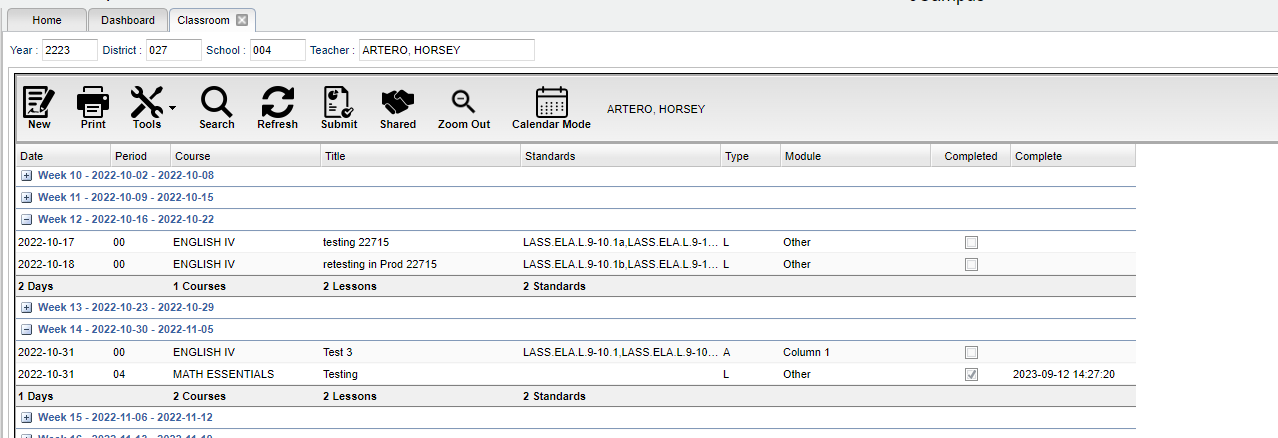List Mode/Calendar Mode for Teachers
From EDgearWiki
Jump to navigationJump to search
The pictures below are a Teacher's view of Lessons and it will be slightly different from an administrator's view.
Calendar Mode
List Mode
List Mode displays lessons and assignments by the week for the year.
- Lessons have a Type code of “L”
- Assignments have a Type code of “A”.
- Click on a + icon to expand and view the lessons and assignments for the week.
- Click on the Completed check box to indicate the lesson or assignment is complete.
- The user can click on the row to edit the assignment or lesson.