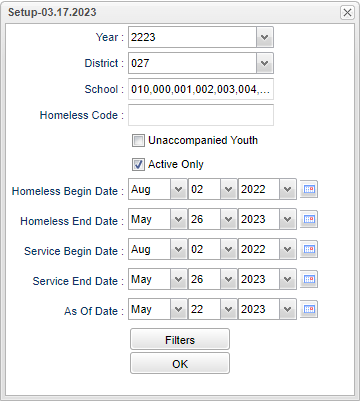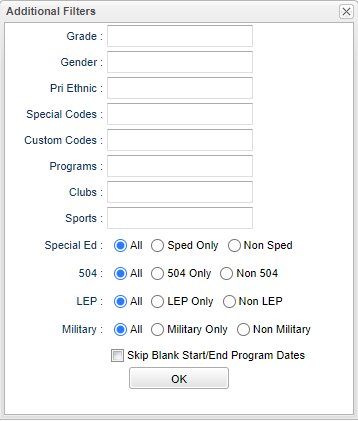Homeless Service Log Fast Loader
Fast Loader for Homeless Service Log Information.
Menu
Setup Options
On the left navigation panel select, Student Master > Loaders > Homeless Service Log Fast Loader.
Year - Defaults to the current year. A prior year may be accessed by clicking in the field and making the appropriate selection from the drop down list.
District - Default value is based on the user's security settings. It will be limited to the user's district only.
School - Default value is based on the user’s security settings. If the user is assigned to a school, the school default value will be their school site code.
Homeless Code - Click inside the box for a list to choose from.
Unaccompanied Youth - This option linits the students listed in the main table to only those that have a least one homeless program code with a Begin Type of Unaccompanied Youth.
Active Only - This choice will list only those students who are actively enrolled as of the date selected in the date field.
Homeless Begin Date and End Date - A set of dates that limits the selection of records for the report to a beginning date (from) and an ending date (to) range.
Service Begin Date and End Date - Date when Service began and ended.
As of Date - This choice will list only those students who are actively enrolled as of the date selected in the date field.