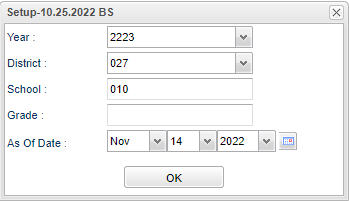Attendance Enrollment Audit
Displays the attendance records created after a student is inactive at a school.
Menu
On the left navigation panel, select Attendance > Lists > Attendance Enrollment Audit.
Setup Options
Year - Defaults to the current year. A prior year may be accessed by clicking in the field and making the appropriate selection from the drop down list.
District - Default value is based on the user's security settings. It will be limited to the user's district only.
School - Default value is based on the user’s security settings. If the user is assigned to a school, the school default value will be their school site code.
From Date and To Date - A set of dates that limits the selection of records for the report to a beginning date (from) and an ending date (to) range.
Ok - Click Ok to continue.