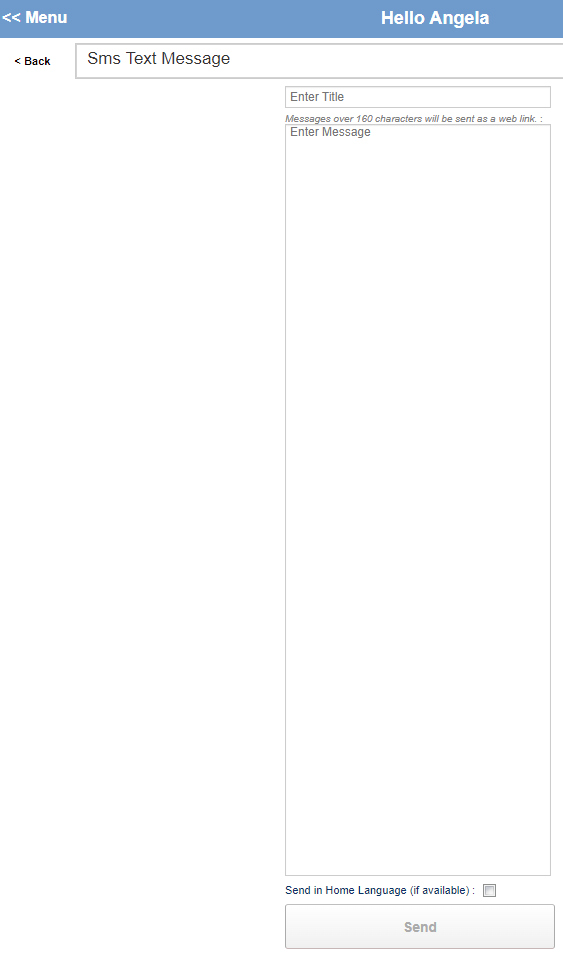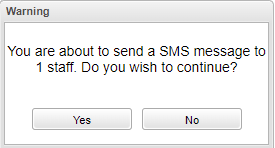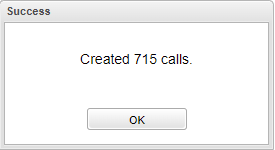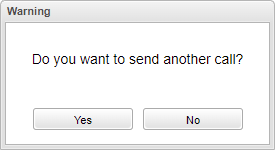All Students
From EDgearWiki
Jump to navigationJump to search
When the user clicks on All Students this box will appear for the user to create their message. When finished click Send at the bottom and this warning box will ask if you want to continue to send the message. When the user chooses Yes then a box will appear stating Success the message has been sent. Another box will appear if the user wishes to continue to send another call.