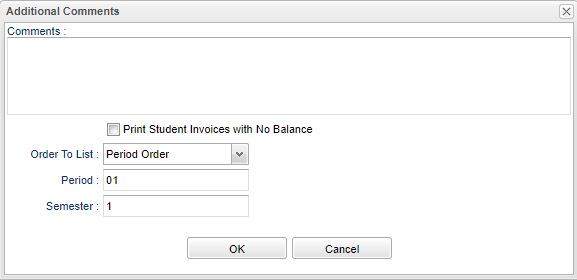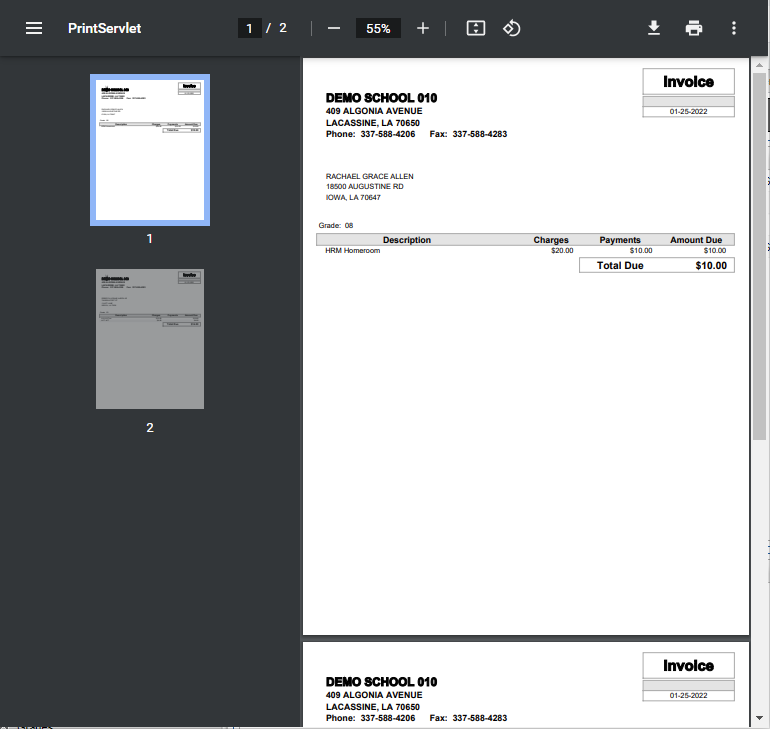Fees Management - Print All Invoices
From EDgearWiki
Jump to navigationJump to searchThis option prints a per page invoice for students based on the setup.
Comments - The user can add a comment to the invoice. It will print on every invoice.
Print Student invoices with No balance - In addition to students with a balance, this will also print student invoices with a zero balance.
Order To List - Click inside the box to choose Period Order, Alpha Order, or Homeroom Order.
- Period - Click inside the box to choose the period.
- Semester - Click inside the box to choose the semester.
OK - Click OK to continue.
Cancel - Click to cancel this setup box.
A print preview will appear.
Click the print button at the top right to print the report.
Close the print preview.