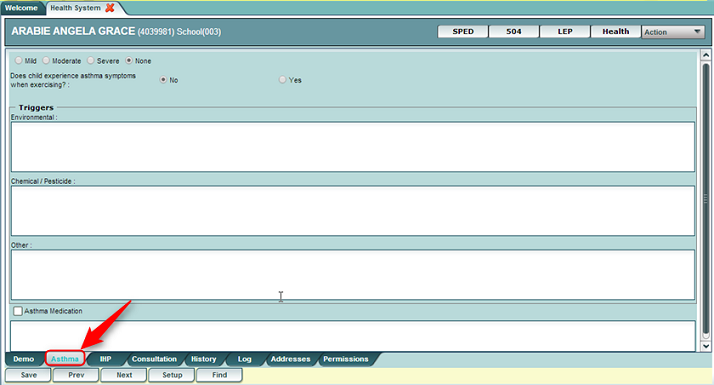Asthma
From EDgearWiki
Jump to navigationJump to searchThe Asthma tab is used to enter all information concerning the asthma condition as well as asthma medication(s). If any information is added, changed or deleted, remember to click on the “Save” at the bottom of the screen.
- Mild, Moderate, Severe, None: Select degree of Asthma condition.
- Does child experience asthma symptoms when exercising?: Check “No” if applicable.
- Triggers- Environmental: List any environmental triggers for asthmatic condition.
- Triggers- Chemical / Pesticide: List any chemical or pesticide triggers for asthmatic condition.
- Triggers- Other: List any other triggers for asthma condition.
- Asthma Medication: If student is taking medication for asthmatic condition, click to place a check.
- Text Field under Asthma Medication: List any asthma medications the student is taking here.
- Note: Be sure to click Save button to store the data entered on this screen.