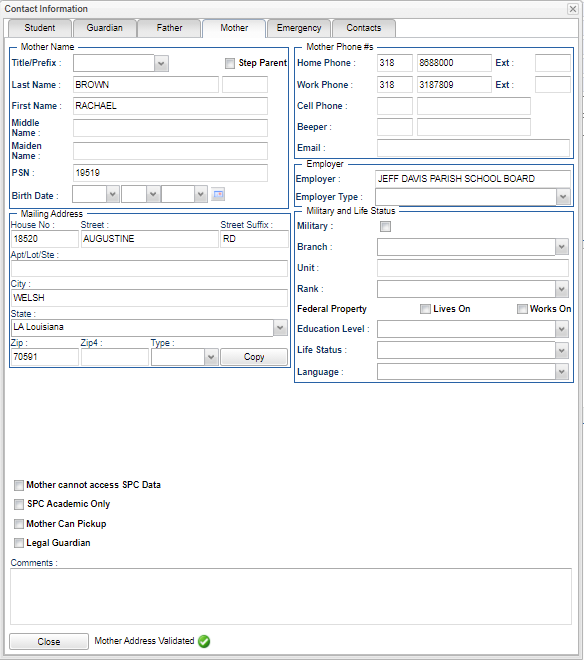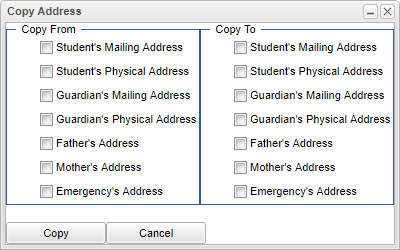Student Master - Mother
Mother - Fill in all relevant fields.
Mother Name
- Title/Prefix - Select the Mother's prefix. To create a title, select Other from the drop down and type the title in the field.
- Step Parent - Check the box if the Mother is a step parent.
- Last Name - Mother's last name.
- First Name - Mother's first name.
- Middle Name - Mother's middle name.
- PSN - Personal Security Number.
- Birth Date - Mother's birth date.
Mailing Address
- Address 1 - Mother's mailing address line 1.
- Address 2 - Mother's mailing address line 2.
- City - Mother's city mailing address.
- State - Mother's state mailing address.
- Postal Code - Mother's zip code mailing address.
- Copy Address - Click to copy from and to addresses.
Mother Phone #'s
- Home Phone and Extension - Mother's home phone number, with extension.
- Work Phone and Extension - Mother's work phone number, with extension.
- Cell Phone - Mother's cell phone number.
- Beeper - Mother's pager.
- Email - Mother's email.
Employer
- Employer - Mother's place of employment.
- Employer Type - Mother's type of employment.
Military and Life Status
- Military - Check the box if the Mother is Military.
- Branch - Select the Military Branch from the drop down.
- Rank - Select the Military Rank from the drop down.
- Federal Property
- Lives On - Check the box if the Mother lives on Federal Property.
- Works On - Check the box if the Mother works on Federal Property.
- Education Level - Select the educational level of the Mother.
- Life Status - Select the life status of the Mother.
- Language - Select the language spoken by the Mother.'s
Mother cannot access SPC Data - Check the box to not allow the Mother to have access the the student's SPC information.
SPC Academic Only - FERPA Regulated Academic Only Data.
Mother Can Pick Up - Check the box if mother has permission to pick up.
Legal Guardian - Check the box if the mother is the Legal Guardian; this field will turn green upon pressing save.
Comments - Comments regarding the mother.
Mother Address Validated - Check the box if mother's address is validated.
Close - Click in the button once all information has been entered, then click on the Save button, to save all work.
Emergency - By clicking on the Emergency button, it will take the user to the Emergency page to fill in all relevant information.