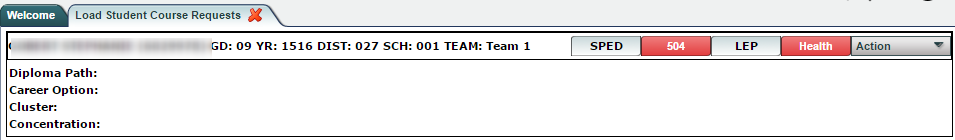Additional Information
Additional information has been added to the Load Student Course Requests screen to further assist the counselors and others with determining the courses to request for the students.
The following buttons are available:
SPED - Clicking on this button will bring up the Special Education information for the student. If it is NOT colored, then no information is available.
504 - Clicking on this button will bring up the 504 information for the student. If it is NOT colored, then no information is available.
LEP - Clicking on this button will bring up the LEP information for the student. If it is NOT colored, then no information is available.
Health - Clicking on this button will bring up the Health information for the student. If it is NOT colored, then no information is available.
Also, the following information is also available:
Diploma Path - If available, the Diploma Path code and description will be displayed.
Career Option - If available, the Career Option code and description will be displayed.
Cluster - If available, the Career Cluster code and description will be displayed.
Concentration - If available, the Career Area of Concentration code and description will be displayed.
Load Student Course Requests Main Page