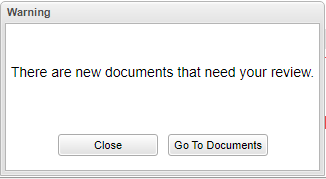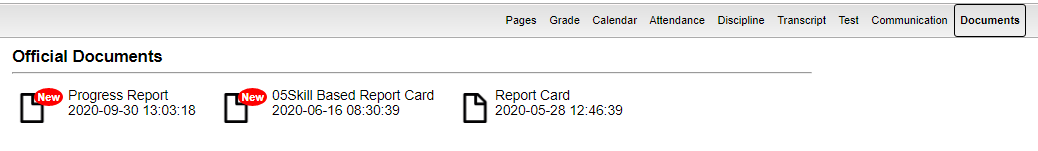Badges
From EDgearWiki
Jump to navigationJump to searchWhen entering the Student Progress Center a popup message will display to indicate there are documents that need to be viewed. Click on "Go To Documents".
- Red "New" badges will be above the document icon if the icon has never been clicked on.
- The badge will go away if the document is clicked/viewed.