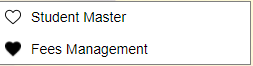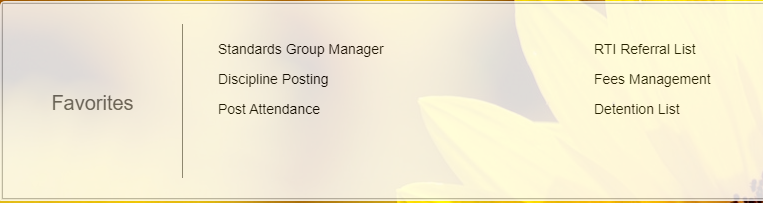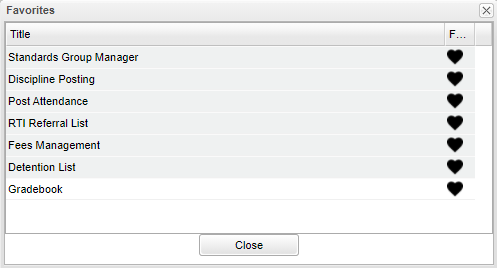Tile
From EDgearWiki
Jump to navigationJump to search- Once a user chooses a program area, a commonly used program can be added to the Favorites tile.
- Click on the white heart and it will turn black to signify that it is now a favorite program.
- After clicking on the heart, the program will appear in the Favorite tile.
- Up to six programs will display in the main tile, but more programs can be displayed in the list.