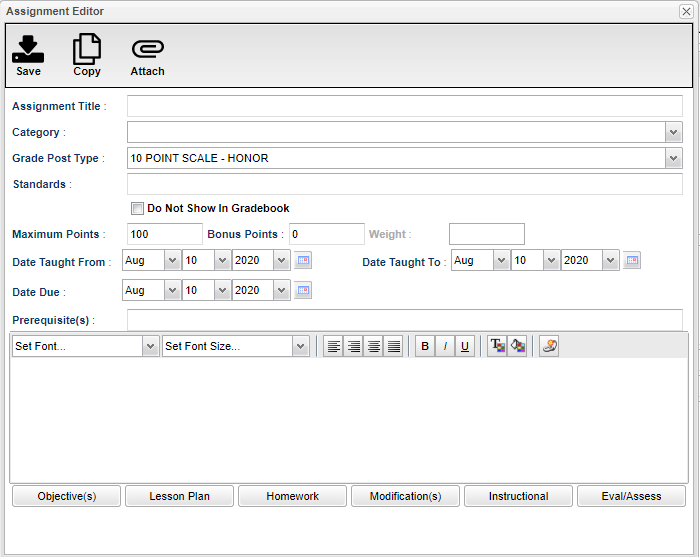Assignments
From EDgearWiki
Jump to navigationJump to searchClick on the plus sign on the right of the Assignment section and the Assignment Editor box will appear.
Save - If all information is correct, click on Save. When this button is clicked the lesson editor will not close unless "Save and Close" is chosen.
Copy - If you would like to copy this lesson plan/assignment to other sections, click on "Copy" at the top of the screen, then choose the sections where you want to copy the sections to. When this button is clicked the lesson editor will not close.
Attach - This will allow the user to attach documents to the lesson plan.