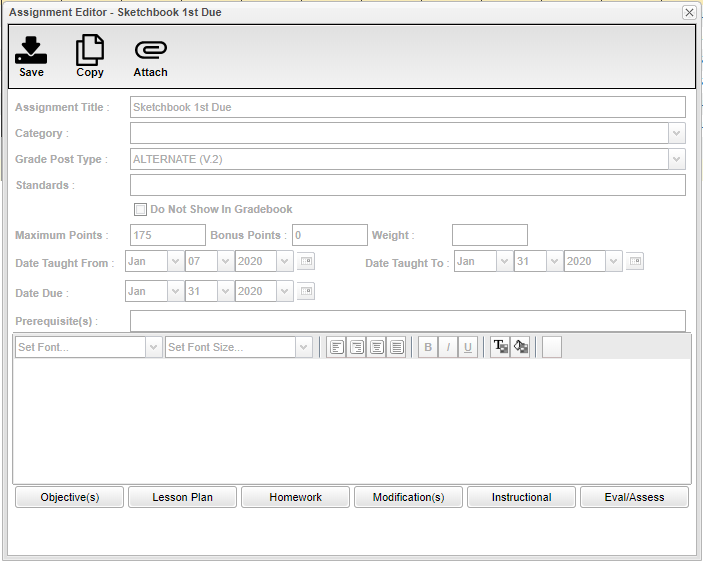Editing Assignments
From EDgearWiki
Jump to navigationJump to searchVideo How-to
- To edit an assignment, click on the desired assignment to edit.
- Click on the button Assignments.
- Click on Edit.
- The Assignment Editor will appear. Check the assignment(s) and click on Edit.
- Make the desired adjustments to the assignment.
- Click on Save after edits have been made.