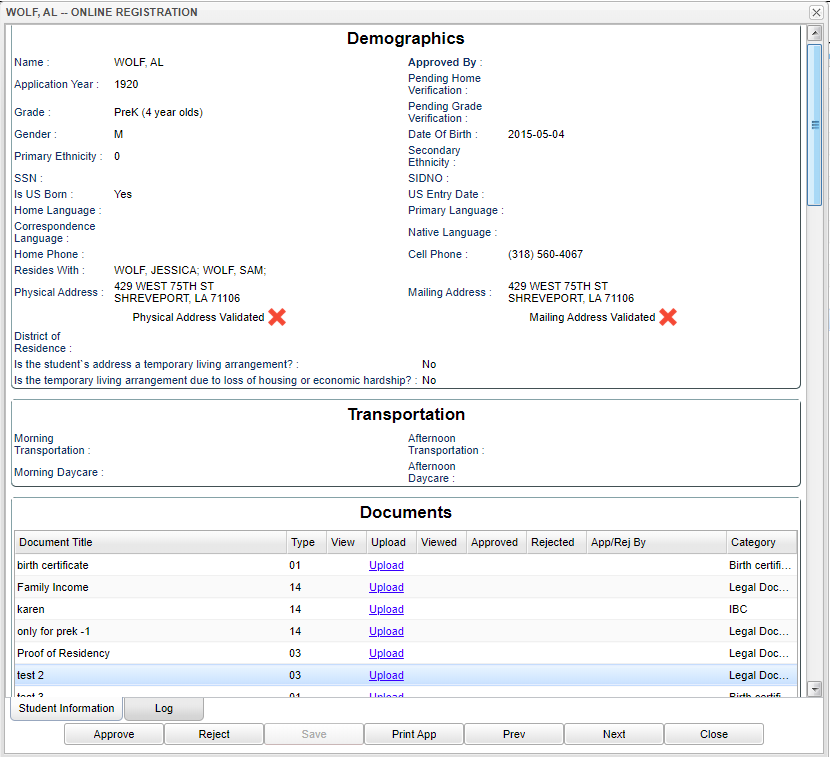Student Name
From EDgearWiki
A pop up screen will appear displaying all of the student's information such as demographics, transportation, documents, relationships, etc.
Demographics
Name -
Application Year - This is the year of which the student is applying.
- If the year needs to be edited, and the student has NOT been approved yet, click on the year to change to the correct year from a pick box. Click OK and then on the (now enabled) Save button. Enter the reason for the mofification and then click OK.
The student will now drop from that year and will show uo in the neewly selected year.