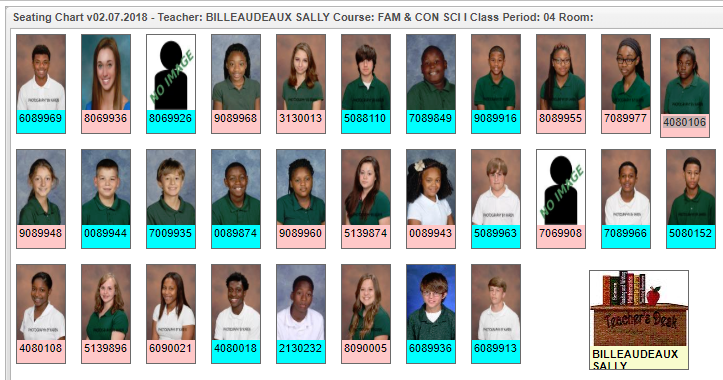Gradebook - Seating Chart
From EDgearWiki
Jump to navigationJump to searchThis program will allow the user to arrange their students in a chart as they are seated in the classroom.
- Drag and drop the students to the desired position.
- Hover over the student ID on the picture to see the name and the student identification number.
- Double click for more student information.