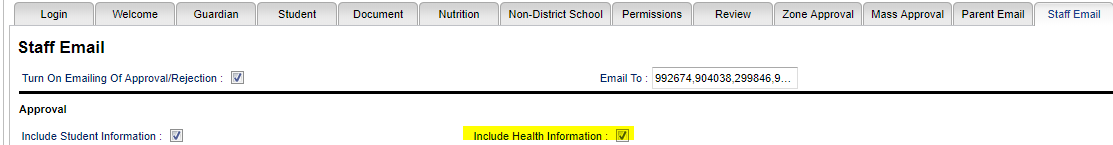Staff Email
From EDgearWiki
Jump to navigationJump to searchStaff Email - The Email tab will give the ability to send application approval or rejection emails to staff members. A staff can be emailed an approval or rejection email for the ORS Registration after the parent has entered the information. The email will be sent to the email address created on the Register System. You must first have permission in security to Change Approve/Reject Email under ORS and turn on Emailing of Parent Approval/Rejection on Control Panel.
Include Health Information - Add health information that was on the student's application, but not imported to the Health system because the "Disable Import" (on the Student tab in the Health section) was checked, to be emailed to chosen staff member(s) in the Email To field.