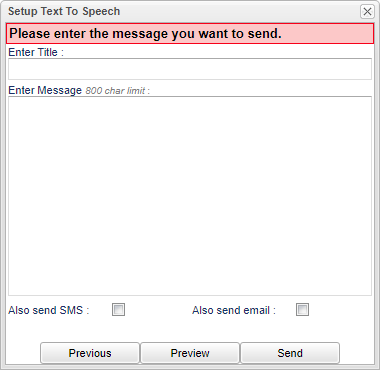Text-to-Speech Message
From EDgearWiki
Revision as of 09:38, 17 April 2020 by Egadmin (talk | contribs) (Created page with "File:mb221.png '''Enter Title''' - Enter the title of the message. '''Enter Message''' - Type the body of the message in this area to send out. Currently, there is an 800 c...")
Enter Title - Enter the title of the message.
Enter Message - Type the body of the message in this area to send out. Currently, there is an 800 character space limit but will soon be expanding.
Also send SMS - Check the box to send out a SMS message in addition to the Text to Speech message.
Also send email - Check the box to sent out an email in addition to the Text to Speech message.
Previous - Select this option to return to the previous page.
Preview - Select to view the Text to Speech message being sent out.
Send - Select to sent the message.